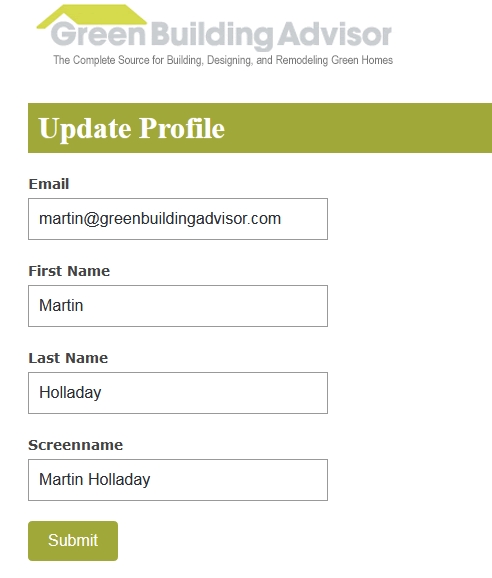
In early February 2017, the GBA web site developed a new glitch: our site stopped displaying reader’s names properly when they posted questions or comments on the site.
Instead of displaying “Elizabeth Stanton” or “Pablo Picasso,” the GBA web site started identifying new GBA readers as “N/A N/A” or “User-43289.” More recently, the site has begun registering new users with aliases like “YellowFrog” or “RedSoxFan.”
For the past eight years, GBA has a proud tradition of encouraging readers to use their real names. My name is really Martin Holladay, and commenters like John Straube, William Rose, and Kohta Ueno also use their real names. (Thanks, by the way, to all our faithful readers.)
The current situation is awkward. It’s hard to know how to address answers to questions from people named N/A N/A. I like to use names. It’s also a good idea to have a way to tell readers apart.
How to change your screen name
I’m hereby encouraging GBA readers with goofy screen names to update their profiles so that their real names appear on screen. You will be performing a service that benefits our community. Just follow these steps.
(1) Log in to the site. You can tell if you have logged in by looking for the phrase “Welcome, [name]” in the upper right corner of every GBA web page.
(2) Click on your screen name in the phrase at the upper right corner of the screen (“Welcome, [name]”). This should bring you to a page called “My Account.” (If you don’t see any name after the word “Welcome” in the upper right corner of a GBA web page, you might want to try an alternative approach: Click on the screen name that shows up under one of your posted comments. The format for this type of screen name is usually something like “User-6543210.” This should bring you to your “My Account” page.)
(3) Scroll down the page until you see these words in a yellowish green font: “Update Profile.” Click those words.
(4) You’ll come to a new page that asks you to sign in again. Just click the box labeled “Log In.”
(5) You’ll come to a new page. This time, the words you are looking for are in blue font. Click “Update Profile.”
(6) You’ve reached the “Update Profile” page. Change whatever appears in the box labeled “Screenname.” We hope that you will change whatever is there to your real name. (Spaces are allowed, but there is a 20-character limit. So if your name is Alexander Stephanopoulos, you will have to shorten your name to Alex Stephanopoulos.) Then click “Submit.”
Thanks to all our faithful readers
I don’t like navigating computer menus, but these steps aren’t too hard. I hope our readers will consider this request. It will improve the level of communication on our site. Thanks.
Weekly Newsletter
Get building science and energy efficiency advice, plus special offers, in your inbox.






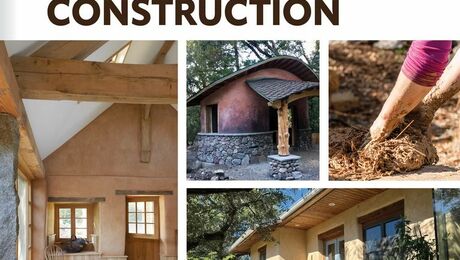





8 Comments
Done
Thanks
Another idea(r)
Is there a way to stop or delete any questions or responses with "N/A N/A" or "User-43289" until they update to their real (or real look-alike) name?
Response to Armando Cobo
Armando,
The glitch with the name displays is due to a GBA web site problem. It's not a problem caused by our readers.
We like our readers -- and we like their questions. We'll continue to answer their questions, even if their names aren't displayed properly.
That said, we still urge anyone with a strange screen name to update it, if possible.
This fix does not work for
This fix does not work for me. My profile name has been changed to Andrew, but scifijock still displays. Is there anything else I can do short of deleting my profile and starting a new one?
Edit: Now it saying I'm N/A.
Response to Andrew
Andrew,
Thanks for letting us know. I have forwarded the information to our web developers. Hopefully, they'll be able to come up with a fix.
Click on name?
"(2) Click on your screen name in the phrase at the upper right corner of the screen. This should bring you to a page called "My Account.""
I don't have a clickable name on the upper right. See attached.
Response to Kent Thompson
Kent,
What happens if you click on the word "Welcome"? Is the word clickable?
posting comment to find the link
n/a
Log in or create an account to post a comment.
Sign up Log in