New forum section

Inspired by the fantastic discussion of window flashing here:
https://www.greenbuildingadvisor.com/community/forum/green-building-techniques/19287/flashing-windows-vent-screen
I added a forum called Plans Review. With our new ability to post pictures, this seems like an ideal spot to debate details and derive solutions to tricky problems.
Perhaps details that make it through GBA community scrutiny can be sent to our architect for drawing and inclusion in the GBA detail library.
So all of you hot humid climate people out there who chastise us (rightly) for having too many cold climate details, let’s see them and let the discussion begin.
As always, let me know if there is a problem, concern, or improvement with this new feature.
Thanks for your help,
Dan
GBA Detail Library
A collection of one thousand construction details organized by climate and house part




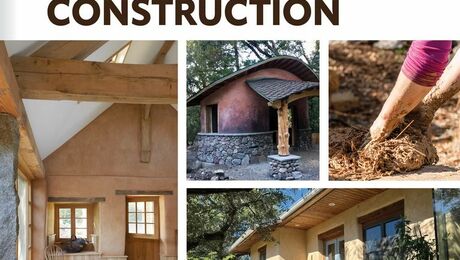




Replies
And just where is this new section hiding?
to your right?
Did you get the second IECC climate zone map I sent, which corrected for the missing text?
Nevermind, I just found it in the Category List.
It's a category, not a web-site section. I was looking in the tabs at the top of the page.
I suppose those categories make it easier for newbies to find information they're searching for, but I find them useless and don't pay any attention to them since all new questions appear in the Q&A regardless of category. And some newbies post the same question in more than one category.
Yes, I did. It is live now.
May I take this opportunity to rib you about poor planning and unintended consequences?
Absolutely. I'll have barbecue sauce with those ribs.
Actually, you have the cut-off graphic still showing up here. I sent another revised version with all the left-coast text.
refresh your page
The truncated graphic is still there.
Try shift + refresh
The image with complete words on the west coast is showing up on my machines. The earlier image cut off the words San Francisco, San Jose, Tracy, Portland, etc.
I see them fine now: https://www.greenbuildingadvisor.com/sites/default/files/images/H-T%20Zones%20with%20Cities%20ABC+.jpg
Are those not the words that were truncated before?
shift plus refresh worked for me
thanks Dan
Nope. I even tried the pause that refreshes, and that didn't work.
I'm running Google Chrome as a browser, and had to delete my browsing history to get the latest, new and improved version of GBA Q&A.
But I got it now.
Dan,
You gotta turn down the setting on the Spam filter. It's stopping posts for no reason.
Robert, I had all sorts of trouble with Chrome, wound up going back to Firefox.
@Daniel Morrison, can you edit your post to link to the forum?
This article is one of Google's top two search results and the other result's title "Questions Archive" doesn't sound like an active forum, so lots of people keep clicking to this article instead.
The display on laptops may be different but I've clicked every possible link and symbol looking for the forum but it's nowhere to be found. I need to exit back to Google and try again. Can you edit the article to add a link to the forum? At the start of the article?