App-Controlled Heat Pump Water Heater
Just purchased a 65Gal Rheem Proterra Hybrid Heat Pump Hot Water heater, and its controlled using Rheem’s EcoNet app. The app is pretty poor as evidenced by the 1 star rating in the App Store, but I’m holding out hope that I can still use it for the bare minimum of switching the heater to a lower setting when I leave the house for a long period of time.
On the home page of the app is an “I’m Home / I’m away” button. It’s unclear to me what this button does, and how it differs from the heating mode dropdown that’s available as a dropdown menu that lets you choose between Energy Saver, Heat Pump, High Demand, Electric, and Vacation modes.
When I switch the heater to “Vacation” mode in the dropdown menu it appears to change nothing… it seems to still keep the water at 120deg, and the icon shows the tank as a full green icon, just like it was when in energy saver.
It seems to be using about 1.2kWh per day when in this state, and no hot water is being used.
Would I be better off pressing the “I’m Away” button? Or simply turning it off?
Thanks for any feedback!
best-
-Nat
GBA Detail Library
A collection of one thousand construction details organized by climate and house part




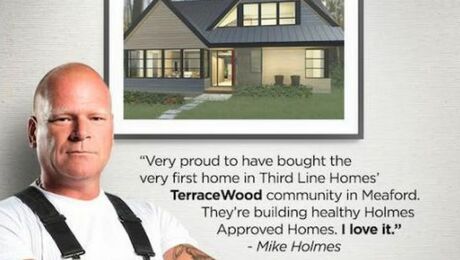




Replies
Not at all familiar with the app, but it seems that testing wouldn't hurt. Go ahead and set it to "away" and see how the energy use and temperatures change. Simply turning it off is also an option, but you probably want to force it to warm back up in HP only mode unless you need hot water right away. The logic in some units will engage the electric resistance elements when there is a high delta T.
I just flip the breaker for my DHW when I leave.
I think the water heater and furnace use the same App and the “away” option is to set back the air temp when you will be gone for a few hours and “vacation” option is away for a few day.
Given that the recovery run time for the water heater is about 8 hours I do not think going in and out of vacation mode several times a day is a good plan.
Note the way Rheem has written the software the restive element will be active in every mode but the off mode. In any mode if the tank temp falls below the magic number the heat pump is disabled and the restive element take over. Above the magic number the heat pump is running against a timer if the tank fails to reach full temp before the timer runs out the restive element takes over. The timer lengths are undisclosed but even the Heat pump mode will time out.
Walta
Thanks for this. In my case we are mostly at the house on the weekends at the moment so I am leaving it unused all week.
Are you saying the "away" function is designed for a furnace and not the hot water heater so it will have no effect on the hot water heater?
When I put the hot water heater into vacation mode it seems to keep the temp at 120deg just like it does when its in energy saver. This seems like an error.
Thoughts?
Thanks all
I am guessing because I have a Rheem heat pump to heat and cool my house but do not have there water heater. On my home screen 50% is dedicated to if I am at home or away.
My guess is Rheem’s program will not let you set the water heater much below 120° because of the risk that legionnaires disease bacteria could grow in a cooler water heater.
Try setting the at home temp 125 and see if vacation turns it back to 120.
Walta
I've never tried the 'Away' mode but I do regularly use the 'schedule' option. That is, I used EcoNet to set a schedule where it never runs between 3pm and 8pm during the week ("on-peak" rates) and sets itself to "Heat Pump Only" otherwise. It sounds like if 'Away' doesn't work for you (worth trying!) then you might create a schedule where it's off during the week and on automatically only during the weekend.
The app will not put my unit in Vacation mode either. Rheem support suggested I work around this by using the app to "Disable" the unit. Then you can "Enable" when you are on your way home from your trip and have hot water when you arrive.
Whatever you do, don't put the unit in Vacation mode using the physical panel on the unit. if you do, it switches to "I'm away" and you cannot get out of Vacation mode (or control the unit at all) using the app. You will have to go back to the physical controls on the unit to get back to a mode that heats water.
The 1.2 kWh per day you see in the usage graphs when the unit is not heating water is incorrect. Mine says that too. That suggests the electronics use 50 watts continuously. I installed an external monitor and discovered the true energy use is less than 2 watts when water is not being heated. So don't count on the usage charts, especially if your heater is off a lot.
Despite all these problems with the app, which deserves its 1-star rating, the unit itself will probably work as expected.
You can easily design a schedule with the app for certain days of the week and then just turn it off if you want, overriding the schedule anytime. But you can schedule it to be off for certain days of the week, and then on at certain temps other days and times of day.
Hey everyone! The app seems to have a low rating in the app store, and they are struggling to understand the difference between the "I'm Home/I'm Away" button and the heating mode dropdown menu. It's also unclear why the vacation mode doesn't seem to be working properly.
Member walta100 mentions that the app's vacation mode might not be allowing the user to set the water heater below 120° due to the risk of legionnaires disease bacteria growth. Another member, kurt granroth, suggests trying the "schedule" option to control the water heater.
Overall, it seems that jencks may need to experiment with the different options available on the app to find the best way to control their water heater. If all else fails, disabling the unit using the app and then enabling it again when returning from a long trip may be a workaround suggested by Rheem support. Tutorial: https://disneywire.com/2023/05/02/5-reasons-why-cross-platform-play-is-the-hottest-trend-in-gaming-today/