BeOpt Output
My BeOpt analysis is on its third day of continuous running on an i7 processor at 100% of CPU. I had to use my work machine because my media center and laptop did not have the power to keep up. Hopefully this one will. 🙂
As I look at the results so far, I am trying to understand one of the entries on the attached graph. It’s the number in parenthesis under the KWh/yr number.
17301
(3681) <—- what does this mean? Thanks, Norman CZ 3A Greenville, SC
GBA Detail Library
A collection of one thousand construction details organized by climate and house part


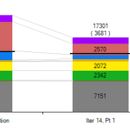


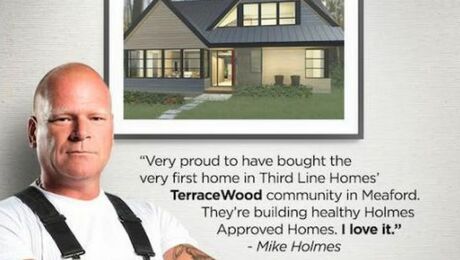




Replies
Norman, you must be planning on using photovoltaic panels? The black bar is the amount of energy your PV will cover; the number in parentheses is the unmet load.
You also must be running it in Optimization mode? Another reason I don't use that mode is the long run time. I manually select the options I want to include in Design mode. You can choose up to 12 optional designs in each Case. I often run 2-3 Cases, with up to 12 Designs in each case, and it never takes more than an hour to run on my i7 machine. But if you trust the financial values they use in Optimization mode, that is what the program is made for.
BeOpt users I know who use Optimization mode regularly limit the run time to 24 hours. You lose a bit of accuracy, perhaps, but it's hard to say how much.
Michael, thanks for the insight. Yes, I am planning on PV, if it makes sense, so that clarifies the meaning of that number.
And, yes, I am in optimization mode and can afford to let it run to completion.
Once it is done, I will be looking to derive a subset to look at more closely in in design mode, before making my final design choices.
Thanks, again.
When I ran BEopt optimization I did only 1 set of variables at a time say I was working on walls I would pick 4 to 10 different “Wall- wood stud” and leave all the other fixed. Once I found the best wall. Then do the “Ceiling/Roof-unfinished/ attic” options.
If I selected 10 options in each section and ran one section at a time the computer would run 20 runs if you run both sections with 10 options each the computer would do 100 runs.
Another thing you can do to speed the run is to change how much time between calculations. I think default is 3 minutes. A change to 10 minutes is 3 times faster for little change in accuracy.
Walta