BEopt Heating and Cooling Load Calculations
I have a house modeled in BEopt with all the needed info and construction details. What I cannot figure out is how to get BEopt to simply show heating and cooling loads for the structure.
My intention is to use mini-splits, but the choices for “Mini-Split Heat Pump” force a choice of 9, 12, or 15 kBtuh even thought there is a “Cooling Output Capacity” at the top that has an autosize option. Choosing autosize appears to yield different results in the HVAC capacity graph and the “Loads Not Met” graph, depending on your choice of either a 9, 12, or 15 kBtuh unit. Also, with a mini-split option chosen, the HVAC capacity graph only shows “Cooling Capactiy” with no mention of heating capactiy.
I’m sure it’s a simple thing that I’m overlooking. Can someone with experience using the program please point me in the right direction on how to get simple load calculations for the modeled structure?
GBA Detail Library
A collection of one thousand construction details organized by climate and house part




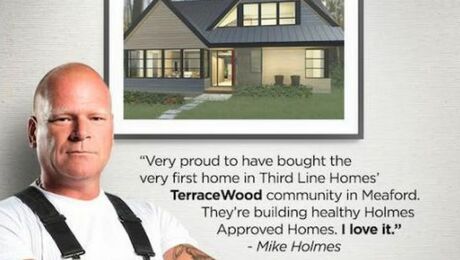




Replies
I'm not a whiz by any means (just started myself) but if you want to create your own option for mini-split: select mini-split under space conditioning, right click on one of the provided options, selection Option Manager. From there, you can create a new one or copy an existing one and modify it.
The best way to see BTUs that I've seen is to run the hourly output graphs - this is the graph icon right where it says Tools: in the menu. Once that generates, check the statistics tab to see BTU requirements for heating and cooling (shows avg, min and max).
As an aside, my avg max (whole house) BTUs in BEopt came out 2x what my Manual J says for the coldest days.
I am modelling a house in BeOpt and have a similar question to Jason Dennis. Where do you find the cooling load in the output report? BeOpt says the autosized results will appear at the bottom of the Options Graph, but I don't see it there. I'm also unclear how the "autosize" function works when you select a cooling unit of a specific capacity (e.g. 9000 Btu/hr), but if you select "no" HVAC unit, autosizing is not an option. Any help that can be offered I would greatly appreciate!
The way I see it BEopt is not a substitute for a manual J calculation!
My guess is the programmers decided to not make load estimates display so nobody would try using BEopt as a manual J calculator.
Walta
I agree I don't think BeOpt gives an accurate load calculation and rather just the sizing. Yes it uses EnergyPlus as a backend but unless the proper inputs are given it's giving you less than accurate results.
Exporting the data you can see it even in excel creating a graph but realistically a manual J or some sort of ASHRAE calc is probably best.
The numbers I calculated in BeOpt came very close to this tool:
http://hvac.betterbuiltnw.com/Site/System.aspx?BuildingId=9385