Remote Control for Minisplit System
Does anyone know of a relatively non complex method of controlling a DUCTED Mitsubishi mini split system (3 ducted heads, one outdoor unit) via Zwave or Zigbee (ie Hubitat, etc). I am fine with only being able to turn the units on/off and see the current indoor temp via the Hubitat interface, and having a separate Mitsubishi controller for additional programming, if that is helpful.
There seem to be many confusing systems out there that may or may not work with Mitsubishi ducted minis (vs ductless minis).
Currently have one Mitsubishi MRCH1 t-stat for each ducted head that (as far as I know) is wireless only inside the house. I have no idea which wireless protocol the MRCH1 uses. The heads are two SEZ-KD09 & one SEZ-KD15. They go to a PAC-MKA, which then goes to an outdoor unit MXZ.
GBA Detail Library
A collection of one thousand construction details organized by climate and house part



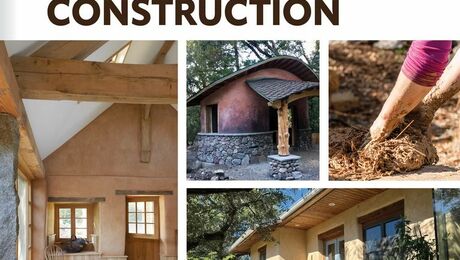





Replies
KumoCloud and IFFFT. Oh wait, you asked for non-complicated :) And that's not local (in fact KumoCloud went down entirely for a week during June .... and no local wireless control, had to scramble to find IR controllers). KumoCloud needs a wifi module at each head (get them from a place like eComfort, it's like less than half the price than via the HVAC supply houses).
If you have IR control of the units, perhaps a relayed IR control (but that won't give you what the unit thinks is the temp).
Also consider the wirelesstag.com which won't work with Hubitat but they are great sensors (and can be set up to control HVAC via IFFFT).
Thanks.
1. Need local control- the "smart" or online or Zwave or Zigbee needs to be an add. Are you saying that KumoCloud takes away all options for local control? If so that is very important info, and I appreciate it. It would make Kumo a non-starter for me. Will the MRCH1's no longer work if I have Kumo
2. No idea if I have IR control of the units via the MRCH1's, or if they are communicating via another protocol.
3. I think your reference to IFFFT is meant to be IFTTT. If that is correct, I was trying to avoid the IFTTT variable, complication and subscription. If that is not correct, what is IFFFT?
4. Looked up wirelesstag.com but seems to be out of business.
The Mitsubishi relay module is actually pretty good. The way it is set up is the first stage puts the unit to a fully modulating setpoint you set on the unit(same as setting your remote to say 74F heat) and the 2nd stage it goes full tilt. Paired with a decent multi stage thermostat (many Zigbee or Zwave ones out there), you can control it pretty easily without any outside network connection.
The modules are not cheap, but worth it for the simplicity.
Thanks. Is there somewhere I can learn more about the "Mitsubishi relay modules" you referenced?
What is the official name of them, ie what term do I google for info? When I google "Mitsubishi Relay Module" I get info about a safety switch....
http://meus1.mylinkdrive.com/USA/Controls/InputOutput_Modules/Thermostat_Interface_for_Module/PAC_US444CN_1?product
Double check that is compatible with your indoor heads.
Since it has been a full year, I'm posting back to see if there are any updates to the Mitsubishi systems to make them either remotely accessible or be able to integrate into a Zigbee or Zwave system. I have the MRCH1 and would like to pick up the info locally and integrate via wifi and an app, or preferably, via my Hubitat. The MRCH1 receives wirelessly - is there any way to use the existing transmitter and just replace the t-stat in order to integrate some level of automation beyond the simple MRCH1 schedules?
I followed the link to the PAC_US444CN_1, and I think it is compatible with my units. But in reviewing the install manual, I've decided this would need to be something for a professional, and the only companies in my area authorized by Mitsubishi to work on minisplits both say they need a minimum of $3500 plus parts. I'm certainly not paying that much for remote/wireless controls. And both state the only way for remote access is Kumo cloud, and that the above referenced PAC unit won't do "what you think it will." Either I've missed something in Akos's response, or they don't understand Zwave/Zigbee; either is equally plausible.
I have three MRCH1/MIFH1 units connected to a RedLink hub (Honeywell) with web access. About two weeks ago, one of the remotes crapped out (under warranty), dropping signal. Mitsubishi said that (i) old remote no longer available and (ii) RedLink features are in the new receiver (that's Kumo enabled) but that Honeywell didn't address compatibility (so no go). To keep using my Honeywell hub, I bought an unopened MRCH1/MIFH1 kit on eBay. As it was the remote that crapped out (MRCH1) and not the on-board card/receiver (MIFH1), everything was back working in no time. I might open up that remote and see whats up.
What I learned? Too many players and lack of legacy support. I'm not going to have two on a HON RedLink hub and one on Kumo. Fingers crossed that I get a few more years out of the remotes.
If you want some info on RedLink, check out Github: https://raw.githubusercontent.com/LenShustek/RedLINK-Sniffer/master/Honeywell_RedLINK_notes.pdf
Also, a good table for comparisons: https://www.csemag.com/articles/unraveling-mysteries-of-bas-wireless-controls/
Yes IFTTT :) yes, complicated.
KumoCloud works when internet goes out, but there is definitely non-local interaction. I’m not sure how problems in their cloud service knocked my WiFi control out for a week.
Sorry I don’t know about the MRCH1s at all. I think they might be REDlink protocol?
Sorry, WirelessTag.net I have one of those set up to control an HVAC via KumoCloud and IFTTT. I’m sure one could do that cia Hubitat or SmartThings. But it’s a maze of 3rd party services.
@PBP1:
THANK YOU!
The thread is too deep to reply to your post, so hopefully you will see this. What I think you are saying is that I can get remote access to these minisplit tstats with a $80 part?? as follows:
1. Installing MIFH1's along with my MRCH1 (I think the M1FH1's are already installed on my units - at least there is a device at the units that looks like the MIFH1 - I'll have to crawl under the house to see if that is the item number)
2. Acquiring a HON (Honeywell?) RedLink hub - These are only about $80 if I have googled this properly. Is this the one that works with MRCH1's?: https://www.supplyhouse.com/Honeywell-Home-THM6000R7001-RedLINK-Internet-Gateway
3. If I do this, and any of the three MRCH1/ MIFh1's die, I will either have to find replacement of same on ebay, or if I install the current replacement to the MRCH1, which is the MRCH2, it won't communicate with the RedLink hub?
4. Based on the last link you provided, RedLink is a protocol that competes with and is different than Zigbee and Zwave. So although the RedLInk Hub may give me remote access because it communicates with the MRCH1/MIFH1's, I probably won't be able to integrate it into the Hubitat or Home Assistant (HA) locally. Hubitat or HA would need to pull data down from the internet to interface with the minisplit controls.
Is all/any of the above correct and all I have needed this entire time for remote access to all three of these is just one $80 device???
Seems like you're on the right track, the link shows the gateway I'm using. Honeywell (stock ticker HON) has the the following portal: https://mytotalconnectcomfort.com/portal If I'm out of town or just sitting at my desk and want to adjust any of the zones, I login. While I have cable, I also have a Verizon mobile hotspot on a 1GB per month plan for about $10 per month that sits in a Netgear cradle. I have a few house items hooked up to that cellular hotspot.
Here are my notes:
1. plug in gateway to power (power green)
2. plug in gateway to router (Internet will blink green)
3. have gateway very close to transmitter (what Mitsubishi calls the "receiver")
4. press “connect” button on the transmitter (blink green)
5. while transmitter is blinking green, press connect button on gateway
6. gateway Total Connection Comfort (TCC) transitions from blinking to solid green
7. go online to Honeywell website and register the MAC IDs for gateway [see manual and instructions, MAC ID is on the gateway]
8. the unit will appear
To register via the Honeywell website, the gateway needs one of the units linked per steps 3-6. If nothing linked, the gateway will not register and the Internet light on the gateway will not transition from blinking green to solid green.
9. Repeat for the other transmitters – again, having the gateway very close to the transmitter being added (so it does not get confused)
10. Other transmitters will appear on Honeywell website automatically
11. Give each transmitter a name, enter settings, etc.
I had the gateway within about 10 feet of each transmitter (receiver) – I carried the set-up (mobile hotspot router/Internet) around from unit to unit. I think I had it on a backup battery.
You just have to be able to access the transmitter (receiver) to push the button to get the connection established (similar to the process for the remote).
And as Mitsubishi told me, MRCH2 has RedLink capabilities but no HON support.
@PBP1: Thank you so much!
One other set of requests for clarification, if you would be so kind:
1. Is it accurate that there are two ways (are there more?) to connect Mitsubishi Minisplits for remote access?
a. Via a +/-$200 Kumo Cloud adapter wired to the controls on each indoor unit, which then connect to a Mitsubishi KumoCloud site (3 indoor units = +/-$600 in hardware, and on backorder until November)
b. Via a +/-$80 Redlink adapter wired only to my router, programmed to pick up a Redlink wireless signal from each of the three units, and which then connects to the Honeywell Total Connect Comfort website through the internet router.
2. Is there a reason I would want to use one of these websites over the other? ie KumoCloud vs Honeywell Total Connect Comfort?
3. Mitsubishi Mini Splits communicate over Redlink which is its own protocol different from zwave or zigbee. Is there a converter device available?
4. Is there any device to available to pick up the Redlink signal the MRCH1 is using and feed that to a Hubitat or Home Assistant without going through a website?
5. Is there any power use data in these units that is accessible via any of these methods? I presume not as it would also need the power use data of the outside unit, and the MRCH1 is only connected to the inside unit, but thought I would ask. I know I can get a power monitor at the panel.
1. I don't know of other ways for thermostat control
2. The Honeywell systems has been fairly robust, but is rather simplistic in terms of what it can do
3. I don't think a converter exists, would likely require a license to the tech, probably not negotiable (guessing)
4. Don't think so
5. I think you'll need a separate system. I use an efergy meter on my breaker box, which has everything but the heat pump and air handlers. You could get separate meters and some web hub to aggregate the data (other GBA posters have more info than I do).
I have much more control over my oven, my wash machine, you name it, the problem is that HVAC is largely a closed, controlled industry that doesn't want to deal with consumers. In contrast, my range maker and wash machine maker (and dryer maker) are all consumer facing, with great user interfaces and control options (sometimes too many).
The green building movement needs to break down some of these barriers. One of my early jobs, while still in high school (1970s) was cold calling people for a free estimate on behalf of Trane. It was the shortest job I ever had, grateful for the opportunity, but wasn't for me.
PBP1: Thank you for pointing me toward the RedLink Internet Gateway. I was able to procure an open box one off of ebay for $60, and so far got two t-stats connected - Thank you also for the directions.
Initial thoughts: Far better solution than no remote connection, but definitely simplistic, as PBP1 noted.
1. Connecting the tstats is a bit of a pain because you have to access the transmitter/receiver unit hardwired to the minisplit. My ducted minis are in a difficult to reach attic and a crawl. Hopefully the system is sufficiently robust for them to remain connected. So far I have not experienced any disconnects between the MRCH1's and the M1FH1's, with luck the Gateway connection to the M1FH1's will be equally robust.
2. PBP1 posted that the Total Connect Comfort website interface for this system is simplistic, which is an understatement. The available options are far more limited than my previous experience with Total Connect Comfort associated with a Honeywell Tstat purchased at a big box store to control a traditional Furnace/AC system. It does not appear that I can set the program for the MRCH1's via the Honeywell website, which was one of my two primary goals. I can only access each t-stat, change the mode (cooling /heating /auto /off) and temporarily override the temperature.
However the connection of my MRCH1's to Honeywells Total Connect Comfort Website (via the Redlink Hub) facilitates a connection to my Hubitat controller; surprisingly, this data flow is bi-directional. I can override the t-stat settings in Hubitat and the new setting shows up on the MRCH1 within seconds. The Hubitat data and functionality is of course limited to that on the Total Connect Comfort website, so no programming through that system either.
Another issue is that I am getting some notices via the web site stating "The thermostat did not acknowledge..." Does not seem to have impacted operation yet but we will see.
All in all, for a $60 it is an good solution that facilitates remote control of all three of my units, especially when compared to $1000's for the Kumo cloud solution - even if I did the Kumo connection install myself, it requires a $200 Kumo wifi adapter at each of my three units. So parts for this solution are 10% of the cost of Kumo and install is simpler.
Very grateful to @PBP1 for this solution!!!
You're welcome C L, made me laugh (what I needed at the end of a work week that will continue into the weekend). Sometimes the "The thermostat did not acknowledge" appears to be a latency issue (was working on low bandwidth (very low bandwidth) compression today). Interesting info on Hubitat.
I have used the Flair and Sensibo remote controllers with Fujitsu and Daiken heat pumps but I am confident they would also work with Mitsubishi. These systems permit me to remotely change the temperature, turn the units on or off and view the room temperature. I have been happy with both.
Thank you for the info.
Some preliminary googling indicates
Flair is only compatible with Mitsubishi ductless mini splits.
Sensibo is compatible with any system that uses an IR remote. Mitsu's dont use IR; they use Redlink protocol. The ductless Mitsus may have an IR option, but the ducted ones do not.
The above are both "Smart" t-stats. Brings up another question for which I started a new thread.