External temperature sensors vs. wall-mounted thermostats?
To avoid excessive cycling of mini-splits, there has been a lot of discussion of using wall-mounted thermostats. For example:
What about using external temperature sensors instead?
Seems like they would be a less expensive option to address the cycling issues (provided wiring is available from remote locations to wall-mount mini-split heads). Handheld remotes could still be used for control functions such as settings and scheduling.
For Mitsubishi, for example, see:
M21-EAA-307
Remote M-Series Ductless Temperature Sensor
PAC-SE41TSE
Remote Blank Plate wall mounted temperature sensor. Replaces the Return Air Temp Sensor and plugs into the respective connector on the indoor unit control board.
PAC-USSEN001-FM-1
The Flush Mount Remote Temperature Sensor (PAC-USSEN001-FM-1) is used to discretely measure space temperature from 100 feet away from Mitsubishi Electric Equipment. Production: 2018 – Current
The PAC-USSEN001-FM-1 is new and particularly interesting, because it can be essentially invisible. Unfortunately, for some reason, it doesn’t seem to be compatible with FH mini-splits. Maybe a new version will be forthcoming.
Anyone have experience or insights regarding use of such external temperature sensors?
GBA Detail Library
A collection of one thousand construction details organized by climate and house part




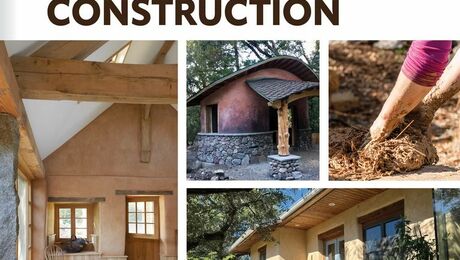




Replies
In other words, if the purpose of installing a wall-mounted thermostat is to reduce short cycling (and temperature offsets) by more accurately measuring the room air temperature rather than sensing the return air temperature at the unit, why not use a simple temperature sensor rather than an expensive thermostat/controller for each mini-split?
Any chance you know of a similar remote sensor for Fujitsu models?
I added a wall mounted remote controller for my Fujitsu and it made a world of difference in keeping the temperature at a stable setpoint and eliminating overshoots on mild days.
I also added a Sensibo IR controller which honestly works awesome on our second level. It allows full control of the Split via iPhone App, can be tied in to all sorts of home automation applications, and it also has something they call climate react. You can essentially set an upper and lower bound and tell it what to do. I found depending on the day, my 2nd floor AC would overcool at 70 setting, and feel warm at 72 setting. I was able to set Sensibo up so that when it detected 69 in it's internal thermostat, it would change the setpoint to 72, and when it go to 70, it would set the AC to 70. Worked perfectly all summer keeping the house a constant 71.
It does need power, and be line of sight to the head unit. Works great for $100. The Fujitsu controller + install was crazy expensive.
There's lots of controllers like Sensibo, AmbiClimate, Cuby, Tado, etc. Some like AmbiClimate and Tado additionally use local weather data in combination with the built-in sensors.
Although almost all of these units have geofencing it seems like if you're not going away for at least a few days turning the unit off while you're away from home won't really save energy as your heat pump will have to work harder to get back to the set temperature?
Unless I'm going away for 3+ days I just keep it set the same, maybe a couple degrees higher/lower. Keeps humidity consistent and in general I don't like the idea of my house getting up to 80+ degrees.
AC cost me less than $1.5/day this summer so I'd rather keep it constant. I don't use geofencing.
I just bought the Kumo Cloud Wireless Temperature and Humidity Sensor:
http://meus1.mylinkdrive.com/item/PAC-USWHS003-TH-1.html
I'm hoping it will get ride of the short-cycling my FH15 unit during the extreme temps (high and low). Anyone have experience with these? Seems like a cheaper solution than buying a MHK1, and retains the Kumo Cloud compatibility.
Best,
Mark
Hi Mark, did the Kumo Cloud Wireless Temp & Humidity Sensor work out for you? And please tell me... did it require you to purchase and setup the wifi wireless device too, or can it be used independently of the Kumo Cloud wifi application? Thanks!
They work really well! I already had the wifi modules installed, but I'm pretty sure they are required, because the installation and setup happens through the Kumo Cloud app. Hope that helps!
Thanks Mark. We're trying to keep wifi (and all cumulative RF) exposure to a reasonable level in this design/build. Do you know what would happen to the units with your set-up if you were to turn off wifi each night?
That's an interesting question. Once they are setup, they work via Bluetooth, so I would expect they would keep working. If I were to test this out by turning off my wifi, I don't know how I would verify if the unit was using the external sensor or not.
Deleted
That's good to know. If they work via bluetooth, that signal is much more benign (weaker and less hazardous) than wifi. It's really all about intensity, proximity & duration of exposure. Of the easiest ways to reduce exposure is simply to keep wifi routers at least 10 feet away from occupied spaces, and turn them off at night. Anyway, off topic. So, if it uses Bluetooth once connected, then it sounds like it would be able to continue communicating when wifi goes down. You would just loose the ability to remotely monitor &/or adjust the system. You could test this to confirm by simply applying heat (via a hair drier) to the head units near the temp sensor when it's in cooling mode and see if that causes it to kick on or ramp up it's cooling intensity.