How to monitor HVAC run time and energy usage?
We are building a pretty good house in Virginia. It will have a forced-air HVAC system with a Bosch inverter split system heat pump, which I hope will run efficiently at low loads.
Just out of curiosity, I would like to track run times and/or energy consumption of the HVAC system. And it might also be nice to track the power usage of, say, exterior lighting circuits.
Is there any simple (cheap-ish) way to track the power usage of individual circuits coming out of my breaker box? Or, alternatively, to record HVAC run-times from a thermostat?
GBA Detail Library
A collection of one thousand construction details organized by climate and house part




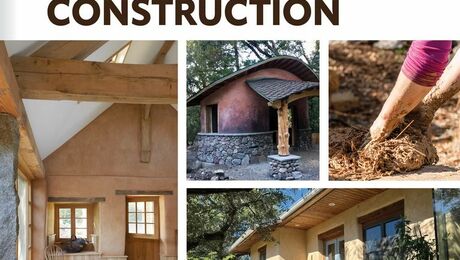




Replies
What is your definition of cheap-ish? If you just need to monitor one or two channels, there are energy monitors in the sub $200 range. eyedro.com is one.
Thanks, Trevor. The eyedro product looks perfect!
If you have done this before, I would appreciate any words of advice you may have.
It should be pretty straightforward for 1-2 channels (mine was 30 channels), but I have a different brand so I can't say much specific. Do the install during the day when natural light is available, and have the main breakers off while you have the panel open.
Some of the smart thermostats like the ecobee can give you graphs showing the runtime for your HVAC system.
Monitoring branch circuit energy use is more interesting. I get into this all the time at work where we have to monitor and bill customers (thousands of circuits to monitor). There isn’t a cheap way to monitor a lot of circuits right now, although I’ve been working with a large manufacturer of electrical equipment that does have a product in development to measure every circuit in a panel indepently.
If you have only a few circuits to monitor, there are some options out there like the one mentioned already. If you want to monitor an entire panel, there are so-called “tenant metering” systems available that are commonly used in office buildings to meter electricity to individual tenants. Some electric companies offer zigbee access to their meters so that you can read the metering info out for your own uses.
If you want to measure the energy use of a group of circuits, but you don’t need to monitor them each individually, you can use this little trick: run the wire for each monitored circuit through the same CT (current transformer, it looks like a donut). Each circuit needs to be on the same phase (leg) so that the energy sums.
In standard residential split-phase electrical service, you have two 120v legs each 180 degrees out of phase — two halves of the same phase (it is NOT “two phase” power). If you combine circuits from the same leg, the currents sum and the meter will read the combined power of all the circuits going through its CT. If you run a wire from the “other” leg through the CT, it’s out of phase so it will cancel (subtract) it’s portion of the energy from the group. You may be able to get by with fewer energy monitors by carefully arranging circuits in this way.
Bill
I have 2 of these $8.00 Chinese power meters that work for me.
Measurement function (voltage, current, active power, energy) plus accumulated operating time and accumulated power used.
When shopping please note the 100 amp and 20 amp meters look the same so be sure to read and order the one you want.
https://www.ebay.com/itm/100A-AC-Digital-LED-Power-Meter-Monitor-Voltage-KWh-Time-Watt-Voltmeter-Ammeter/192793021348?ssPageName=STRK%3AMEBIDX%3AIT&_trksid=p2057872.m2749.l2649
Walta
The Eyedro product looks excellent, just what I'm looking for to monitor my mini split system usage. Thanks for the tip!
Mark
I have heard good things about the Sense system but I have no personal experience with it:
https://sense.com
I have used Egauge and like it. It isn't perfect but I like the zoom functionality.
What is interesting is how much you can figure out the shape and peaks of the whole house curve and know what is actually running.
I can see when the hot water heater runs quite easily. I can also see when a 7 watt pump runs. I temporarily have a Solaredge and I can't figure out the peaks/curves. Partly it does not zoom, partly it isn't real time and updates every 4 hours. Inverter based heat pumps are harder to decipher also (and this new house has one).
Egauge is real time internet (and phone) monitoring. You can zoom to 10 min per screen or go out to 1 year. I wasn't as big of a fan until I switched to Solaredge. I am on the list to have it changed to egauge. As an aside the egauge is not nearly as good at troubleshooting solar problems (which are too rare to stress about).
Monitoring system designed for HVAC monitoring
http://www.mHVACmonitor.com
I use the emporia vue 2 energy monitor on my subpanel to monitor my air handler along with emporia's smart plugs for a few appliances throughout the house. It enabled me to realize my heat pump that I thought didn't have heat strips was activating 10kw heat strips for 2-5 minutes with every defrost cycle and I was then able to deactivate them.
The Vue monitor directly monitors the energy use of the circuit the CT clamp is attached to and each Vue can monitor up to 16 individual circuits. You can have multiple of them if you have space. Some people flash the Vue to use open source software and keep all data local.
https://www.emporiaenergy.com/how-the-vue-energy-monitor-works
I use emproia vue 2 (in fact 2 of them to get to 32 monitored branch circuits) to get air handler fan consumption data, and runtime data on my soon to be replaced gas hot water tank.
If you have an Ecobee thermostat you can use the excellent https://beestat.io/ site to analyse your data. Once I understood the Resist profile that BeeStat generates I found it quite useful
I also download the 5 minute data from the Ecobee API and have put it into an SQLite v3 database I use to summarise energy consumption and estimate my heat/cooling loads as I plan a ccASHP retrofit.
Use the Emporia Vue. It is inexpensive and you can have it installed along with construction.
https://www.energyvanguard.com/blog/introduction-to-whole-house-electricity-monitoring/
Since you are still in the planning stages, another option is a smart panel like leviton which has optional smart circuits with built in monitoring. For monitoring several circuits the emporia would be far cheaper. You can also flash the emporia to use open source software with local storage.
I use iotawatt (iotawatt.com).
I am very familiar with Bosch IDS. If you choose the IDS Premium Connected, it may be possible to view and monitor the unit's operation. Typically, this is only monitored by a service tech but exceptions may be possible. If you haven't purchase the system, you may want to research Ecoer.com - The two engineers made the design and started out on the same production line so you may find many similarities. The differences are not easily found by lay people, but they are profound. Ecoer has a 10 year LABOR warranty.
Also, I agree that the Ecobee may be the least cost solution for monitoring ON/OFF runtime and temperature.
If you have a connected home like many of us, I have 27 IP connections, you may want to investigate this little gem, https://www.sendal.io/