Mitsubishi i-see sensor on FH series with external thermostat
I recently got one of the Mitsubishi wireless temperature and humidity sensors to go with one head of my six-head system. See this post for more about the setup of the system: (https://www.greenbuildingadvisor.com/question/mitsubishi-mulit-zone-short-cycling-in-moderate-weather)
The sensor (http://meus1.mylinkdrive.com/item/PAC-USWHS003-TH-1.html) seems to be working well, but I do have it paired with an FH unit which has the i-see sensor on it. I disabled the i-see, but I’m wondering how the unit would operate if I didn’t disable it, or what the proper procedure here is?
I had a hard time finding any info or reviews on these external sensors, so I eventually just went for it and decided to experiment myself. Any additional info would be appreciated.
Thanks!
Mark
GBA Detail Library
A collection of one thousand construction details organized by climate and house part



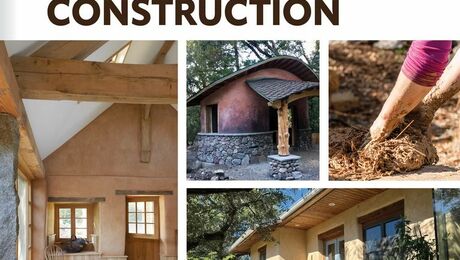





Replies
Hi Mark -
Sorry that no one in the GBA Q&A community has chimed in on this one so far. It's not something I can help with other than to have this comment kick your question to the home page for perhaps more eyes to see and respond.
Peter
Thanks for the bump, Peter! After four days with the external sensor, and turning off the i-see on the head, it seems to be working as expected. The heating cycles are longer than they were without the external sensor.
One interesting note, is that the heat comes on when the sensor drops to the set point, then it heats to one or two degrees above the set point before shutting off.
At $45, these things are way cheaper than the MHK1, and integrate nicely into the Kumo Cloud environment. I think I'm gonna get another one for a different room.
“One interesting note, is that the heat comes on when the sensor drops to the set point, then it heats to one or two degrees above the set point before shutting off.”
I just installed 4 of those external sensors. I think the longer run time is because the temperature sensor is no longer in the intake airstream and therefore reacts slower put also because the wireless sensor sends its information to the wall unit intermittently...and I would love to know the frequency that it sends it’s info.
The wireless sensor is powered by small battery so it can’t possibly be “real time”
How are your four sensors working for you so far? I bet you are right, probably not sending temp info more than a few times per minute, I'd guess. I'd love to see some hard data on that.
I'm happy enough with my sensor that I went ahead and bought another one, this one for an MSZ-EF series head, which does not have the i-see sensor. But the results have been the same, with longer run times between cycles.
We are in shoulder season here in Albuquerque, so I was running some cooling mode too, and both heads connected to these sensors keep the sensor temp about two degrees below the set temp, probably for the reasons stated above.
My 5-zone system was only installed 5 days ago so I don’t have a lot of info other than one of the 4 wireless sensors was defective out of the box.
Im currently experimenting with running zones with and without the wireless sensor and will follow up.
I did talk to a Mitsubishi tech who told me the wireless sensor updates “about every 60-90 seconds”. Not sure if he actually knew but 90 seconds seems plausible.
After more inquiries a Mitsubishi rep told me the wireless sensor sends info to the wall unit exactly every 30 seconds.