Performed Manual J, and can’t believe the results
I now understand why HVAC folks flub Manual-J to make themselves believe the output.
I’m building a 2400 sq/ft home Charleston SC.
I’ve input all my calculations into coolcalc.com manual j calculator and the average btu/h that came out was 6,731 btuh. The average * 1.3 was 8,750.
Cooling Loads (dont fully understand these)
Area: 2,635 (i must have actually over estimated here)
Sensible: 45,540
Latent: 2,281
Heating Loads:
Heating Loss: 15,899
The house details are:
2×6 external 16″ oc, R21 walls
Windows are u-factor of .28 and SHGC of .19
Encapsulated Attic, with spray foam
Elevated Slab
indoor cooling: 75
indoor heating: 70
outside design cooling temp: 91
outside design heating temp: 28
I set the ACH to 3 changes per hour. I hope to get it tighter and I am contracting someone to do a blower door test (even though code requires it). 3 seemed safe?
The HVAC contractors I’m sure are using rule of thumb to size the tonnage which I think they put at either 2 or 3 tons. Either way, 2 tons = 24,000 btu/h and 3 = 36,000 btu/h?
I feel I must be missing something. a 2400 sqft house and 8750btu/h?
i’m trying to understand my cooling and heating load in order to figure out what size HVAC (to check contractors) i need in order to determine my electricity needs to heat and cool in order to size my pv array. I’ve completely flubbed my manual-j, the software is wrong, or I am mis-understanding the numbers is all I can think of.
Do these numbers look crazy?
Thanks for any assistance!
– Mike
GBA Detail Library
A collection of one thousand construction details organized by climate and house part




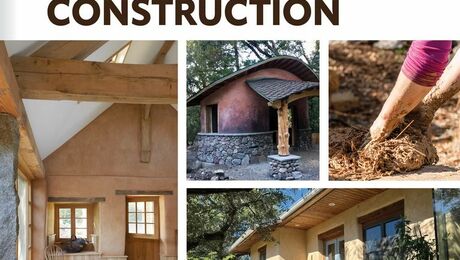




Replies
Mike,
There are several problems here.
Equipment is sized to match the heating load (calculated, more or less, for the coldest day of the year -- sort of) and the cooling load (calculated, more or less, for the hottest, sunniest day of the year -- sort of).
In your case, it seems as if your Manual J calculations gave you a heating load of 15,899 Btu/h (which may be accurate) and a cooling load of 47,821 Btu/h (which seems high). The 47,821 Btu/h is the sum of the sensible load (purportedly 45,540 Btu/h) and the latent load (purportedly 2,281 Btu/h).
It's important to distinguish between ACH at 50 pascals of depressurization (an artificially high rate of air exchange that is created by a powerful fan) and ACH natural, so you need to understand which type of ACH you are talking about. If you are talking about ACH at 50 pascals, 3 is a fairly high number -- if you are building a new home, I hope that, with attention to air sealing measures, you can reach 1 ACH at 50 pascals.
Mike and Martin,
Just a few comments.
Four tons of cooling for 2400 sq. ft. in SC is probably not a high estimate. SC is harsher (heat/humidity) than MD, and there are 3 ton units all over the MD place for houses of 1500 sq ft.
But why speculate or use piecemeal software? Mike, if you know enough about buildings and energy to use (or at least repeat) some proper terminology in your post, then you are probably easily informed (and, more importantly, motivated) enough to be able to use the free BEopt software.
Download and set up BEopt, the free, comprehensive energy analysis software, compliments of USA.
It was created by top-notch engineers, working for years, but they have also, now, been working for years to make it usable by the average person, if that person has the motivation.
Look at my article under Green Homes, on GBA.
Not only can BEopt straightened you out with your loading calculations, but you can also model your PV, and quickly make PV changes, or any changes, to see the effect on the overall energy balance. With all the things you want to "check" against your contractors, you sound like a kid in a candy store. The good news is that, with relatively small expenditure of your time and effort, BEopt can give you a lot of candy.
For the cooling loads to actually be that high you'd need a lot of west-facing window area or something. It's not impossible, just unusual. The old schooler's (totally ridiculous) "one ton per 500 square feet" rule of thumb would have put it at ~58,000 BTU/hr for a 2400' house. That's guaranteed to oversize it for just about any house, but not a west-facing greenhouse. A lot of new construction homes in hotter and more humid Florida come in at about a ton per 1000', but it can be either higher or lower than that. Using tools like BeOpt you can probably design-out a good chunk of that load.
Rather than "safe", leakage of 3 ACH/50 is code-maximum (technically illegal to build a house any leakier than that. ) If any attention at all was paid to air sealing while building it should come in at half that or less.
The ~16 KBTU/hr @ +28F is a credible heat load number for a tight 2400' house with U0.28 windows. The average numbers are credible too. Think about it- 99% of the time the outdoor temps are warmer than 28F, and many of those hours have significant solar gains offsetting heat load.
Hi Dana,
Thanks! I have 33.5 sqft of west facing windows. I didn't think it was that bad. I have a fair amount on the east, with half having shed overhangs. On the manual-J i put all windows with blinds at 45 degrees. It seemed reasonable. It's good to know the cooling load seems high without much west facing (at least doesn't seem like that much to me). I'll see what BEopt says as well for a second opinion
Thanks again, I've enjoyed reading your responses to others in the Q&A while researching here :)
- Mike
Rick,
Thanks for the response. There is a lot of manual J software out there and it is extremely helpful to have a recommendation on it by someone who has used them. In regards to your article do you mean https://www.greenbuildingadvisor.com/homes/making-old-tract-house-sunnier-and-more-efficient ?
Well if that's not it, I read and enjoyed it anyway!
Martin,
Thanks for the clarification regarding ACH@50 and natural ACH. The difference was readily identified in the article that I pulled the 3 value from in my post. I had read lots of differing literature and articles on the ongoing debate about how much ventilation should one use in a house with a tighter envelope. I came across this article:
http://www.energyvanguard.com/blog-building-science-HERS-BPI/bid/52450/How-Much-Air-Leakage-in-Your-Home-Is-Too-Much
The author seems trustworthy :)
Good to know that 1 ACH@50 is a good target. I will have an energy consultant verify/perform air sealing and insulation prior to any sheetrocking. Now I understand that Joe L and BSC (and others) have their own thoughts on ventilation and the ASHRAE has their 62.2 rule. And then there are the others out there that mention CO2 level build up which leads them to explaining I'm going to suffocate my kid. So then I write down in my notes: Step 1: Don't suffocate kid. Maybe I'm reading older articles that have not been updated. While I have researched ventilation a lot, I have not come up with a decision on the size I should go with.
Thanks for the help and this excellent resource that is GBA.
Off to get BEopt and get my nerd on.
- Mike
Mike,
Two observations:
1. You noted, "I will have an energy consultant verify/perform air sealing and insulation prior to any sheetrocking." Even better would be to get everyone on your team -- including your framers, your insulation crew, your electricians, your plumbers, and your HVAC workers -- to understand the need for air sealing. Once the insulation has been installed, and everyone is standing around waiting for the drywall crew, it's often too late to do a good job of air sealing.
2. Your worry -- "I'm going to suffocate my kid" -- is irrelevant to your airtightness goal. You don't provide fresh air for your kid by building a leaky envelope. You provide fresh air for your kid with a mechanical ventilation system (ideally, one that is installed in a very, very tight house).
For more information on this issue, see Designing a Good Ventilation System.
Rick, this isn't my topic, but I wanted to stop in and thank you for your recommendation to try BEopt. I have spent countless hours banging my head against the wall with Cool Calc. It was a very frustrating program with lots of bugs. I have not tried BEopt yet, but I look forward to trying it out.
Clay, thank you; feels good to help (I hope)
I would ask just two things:
1. If for some reason you have difficulty using it, try to be patient and don't give up right away. I see that the BEopt website still has the user forum and the ticket system, for asking questions, Maybe you could ask here, also; if I saw it I would answer if I could.
2. Maybe later you could post some comparison between BEopt's results/predictions and actual energy use.
Thanks Rick for the detailed information. I'll try to put in my current house into BEopt but I'm unsure how I would put in the windows. I live in a mass produced house in a subdivision presently, not sure of its specs past what I can see with my own two eyes. I can make some assumptions though based on its performance insulation wise and actually look at the insulation in the attic.
Also was just reading some other QA questions on here about house plans and have now found out I have too many corners in the house. There's always something. Balancing living in a square and having a pleasing looking house always a good time.
Martin, I will admit I do believe I've gotten in over my head and just want to talk to a energy consultant on making sure I keep people in check for making a tight house and what that would entail from him or her. Given your comment of having all the trades on board - I've made this clear to GC, but I think i just want some reassurances with my own "code enforcement" hired. (i.e. energy consultant person).
Clay, I had a similar experience with CoolCalc.. it was frustrating, but also it is listed as beta software, so I knew I was kind of taking my chances and expected some goofiness.
Thanks as always,
- Mike
Mike,
You can estimate or assume several things without causing much trouble with BEopt results. You can see things like number of panes, framing material. Older mass produced house (like mine, 80's) usually means air-filled windows, 2x4 walls with fiberglass batts. If later vintage, maybe 2x6 fiberglass, maybe lo-e. Do your best guess without worrying about it too much. You really need to know your energy use (gas and electric bills, etc.) to compare BEopt against reality. If the numbers don't match, you can go back and reconsider some of your inputs, but the bigger things, like window areas and orientation, wall areas, attic insulation, conditioned space area, etc. are going to matter a lot more than exact window construction. Information on ACH estimates can be found online.
You said, "too many corners"
That concept is one of the myriad intricate details of design, with a relationship to energy efficiency.
You may or may not care too much about it, depending on your goals for the house--what do you want it to do for you? My goal, in general, would be something like: maximize energy efficiency and use of free energy from the sun, while keeping an eye on costs and aesthetics. With an eye on aesthetics, I probably wouldn't minimize corners to the extent of a box with a flat roof on it. As with any design work, there are "trade offs." Based on your posts, I'm not exactly sure what your goal is for the house, but you need to establish your goals, AND just how much you want to control and be involved with achieving them. That could mean a lot of homework, but home homework is good for homeowners.
Mike,
Good to hear you will try BEopt. When I first used it, and with an all-electric house, I had the luxury of knowing exactly how much electricity the house had used for the previous 3 years. That meant I could check BEopt against my reality. The only thing I really didn't know was ACH, so I could tweak that input into BEopt to get it to match my electric bills. After my reftrofit (yes, the article you mention is mine), I knew ACH, and BEopt can easily predict my electric usage within about 100 kWh/year.
Just a few tips:
--you have to download Energy Plus (powerful simulation engine behind BEopt), but you don't have to use it. It is tough to use directly, but BEopt uses it for you.
--you have to download a weather file for your area--not difficult
--be honest and careful with hot water loads, plug loads, thermostat settings, and their schedules. For the most part, I just used the default values that are listed (but not for thermostat), and are from Building America Benchmarks, as described in BEopt.
--match your appliances or intended appliances (Energy Star or not, etc.) as close as you can from the BEopt input options. Also, with just a little more effort, you can customize the inputs, if necessary.
For best accuracy (not always a crucial goal), it is important to be as accurate as you can be with inputs--with this entire energy game, every little detail adds up.
Eventually, after you have been honest and careful with your inputs, I would be interested in hearing how closely you were able to predict energy usage with BEopt. Potentially, you could model whatever house you are living in now, and compare your modeled energy usage with your actual bills.
Ventilation: As Martin and Dana have said, you may as well tighten up pretty good with air leakage.
At the 3 ACH you were throwing around, it's already generally considered to be tight enough to need deliberate, controlled mechanical ventilation anyway. So why not go even tighter, since it is fairly easy with new construction, as long as your crews are on your side.
Rick, I downloaded BEopt last night and spent a few minutes entering things in. There is a slight learning curve, but it seemed pretty easy once I got the hang of it. I had to manually enter just about all of my selections...I guess my insulation choices are not within their normal options. My initial report showed a BTU load of 21k of cooling and 36k of heating, which I knew wasn't right. I had also been "safe" and used an ACH50 of 3, so I dropped that down to ACH50 of 1 and got a load of 21k for cooling and 23k for heating. This seems in line with where I think Cool Calc was going to get to if I could ever get it to act right.
Am I correct in assuming there is no way to get room by room load with this program? What about floor by floor?
Rick,
Thanks again for pointing me towards BEopt. I was up until 4am running simulations. So maybe I should not thank you for that! :)
I've modeled my proposed house and the current house I'm in using the weather data closest to me. I installed Dview as well to get a monthly breakdown but I'm a little confused by the Dview Y-axis is just "kwh" but the interval is monthly. I presume i need to multiply by 1000 to get the kw/h per month but I could be wrong. The Y-axis scale is odd I guess is what I'm getting at.
I was suprised to see the energy cost of hot water. I have been so hyperfocused on hvac and air sealing that I've forgotten about it. BEopt put my hotwater usage for a 50gal tank at 2706Kw/h which i think it optimistic. My hot water heater is 60gal and says it uses 4789kwh per year on the "energy guide" sticker. The awesome thing about BEopt is, I can just go add that in and re-run the simulation.
The only thing lacking I worried about was some finer details on orienting windows and roof setups. But alas, this is an awesome software suite and I thank you again! It was worth installing windows for it!
- Mike
You're confusing the energy and energy rate issues, and making up some new ones.
The units are kw/h, which is dividing a energy use rate divided by time- "kilojoules per second per hour" which would be an energy use acceleration rate. It's kwh, which expressed in English is "kilojoules per second times 3600 seconds", a unit of energy (= 3.6 million joules), which is not time dependent.
For sizing the HVAC equipment you're interest in energy per unit time (in particular, energy per hour.)
Click on the "Hourly" tab to get the kilowatts and BTU/hr figures. Both are the energy use rates, but in the US only the BTU/hr is specified by HVAC equipement vendors and heat load calculations. (In Europe heating equipment is specifed in output watts or kilowatt.) BTU/hr and kw are both energy use rates, just expressed in different units. The conversion in energy terms is 1kwh= 3412 BTU, so when graphing it at hourly resolution the kwh and BTU scales would also indicated the BTU/hr and kilowatt numbers.
The conversion between kilowatts and BTU/hr is a constant: 1 kw = 3412 BTU/hr.
Dana, thanks for the explanation. I was not understanding what Dview was doing when I clicked from hourly, to daily, to monthly. It appears that is is showing the mean value over the hourly data within the selected timeframe. I was expecting it to do a sum over the hourly data. In that way I could compare my monthly electric bills to what it was spitting out. My brain was trying to figure out how to reconcile the numbers hence filling the void with something made up :)
It appears I wanted the statistics tab -> show monthly values.
Thanks as always!
- Mike
Mike,
I'm sure the graphs are useful to somebody, but I like the statistics tab, and I see you have discovered it.
And you got a lesson on electrical power (kW) and electrical energy (kWh, as on your electric bill).
You're surprised to see the energy cost of hot water: Welcome to the club. Heating and cooling usually dominate, with hot water third. Then, if you tighten up and superinsulate with your electric resistance water heater still in place (like I did), then hot water stands out like a sore thumb. Then switch to HPWH, and holy cow, plug loads dominate. (Look at the Passive House blog on GBA now, to see how hot water energy can really dominate).
More about your water heater:
1. 60 gallons is bigger than most. When EPA does estimates of energy use, and they see a larger capacity like that, they assume a big family and a lot of use (which may or may not be true).
2. Just make sure you put in your best estimates for hot water usage for YOUR situation.
"finer details about orienting windows" ??? I'm not sure what that means. There are a couple of ways to tell BEopt what size/type windows you have on each side of the house. You have to make sure you get the reference correct (can't remember---front is north?). But if you mean how to design the finer details......BEopt can't do that---it just tells you energy use/cost for the design you tell it. If I remember, you can specify roof pitch/orientation--you might have to play some more on the geometry screen.
The statistics tab is pretty cool It taps into the extremely detailed output of Energy Plus. After my article was published (for which I had used an online program to estimate solar fraction), I discovered that BEopt gives Zone Glazing Transmitted Solar (btu), by month, if you want. Whereas I had calculated I got 54% of my heating from solar (for the article), BEopt gives me about 50%. Given that there are some estimates and assumptions with both approaches, I think that is pretty good agreement. (Anyway, the hint here is, use passive solar energy techniques if you can!)
Rick,
You wrote, "Heating and cooling usually dominate, with hot water third. Then, if you tighten up and superinsulate with your electric resistance water heater still in place (like I did), then hot water stands out like a sore thumb."
You're right. For more on this topic, see It’s Not About Space Heating.
Martin, yes, I know I am right. I have lived it.
I was just telling Mike, who was surprised by it, that hot water can dominate the load, and a lot of people have experienced it. Marc's article is largely about monitoring (I think). The beauty of BEopt, to a point, is that it is like virtual monitoring.
Rick,
Your wrote, "I'm not really sure why people calculate loads, room by room, anyway."
Room-by-room calculations are necessary to design a heat distribution system, because ideally the size of the duct serving each room (or the size of the hydronic baseboard serving each room) will match the load.
In a very well insulated house with low rates of air leakage, the need for accurate room-by-room calculations is diminished but not eliminated. Problems show up quickly in rooms with lots of west-facing glass (these rooms easily overheat on sunny afternoons) or in bonus rooms over garages (these rooms can easily be cold in winter).
Clay,
Am I correct in assuming there is no way to get room by room load with this program?
What about floor by floor?
Answer: Using Energy Plus directly a few years ago (before BEopt), I know you could define zones (and the zones could be rooms). BEopt (using E+ only as its energy simulation engine) has simplified things, I think. It looks like it considers the whole house as the zone. I'm not really sure why people calculate loads, room by room, anyway. Perhaps that approach is in Manual J, which I have never seen. I would think, at steady state, particularly with superinsulation and a tight envelope, that all 3 mechanisms of heat flow would act to make the whole house one zone, essentially. If so, I'm not sure there would be any reason to worry about room by room or floor by floor loads.
(edit) For ducted distribution systems, there may be some need to calculate separate room loads, to help size the ducting, but I haven't seen where BEopt addresses loads room by room or floor by floor.
Martin, I was responding to a question from Clay, so I have edited that response to include why room loads might need to be calculated, but that I don't see where BEopt addresses that.
Of course, I never investigated ducting or room loads, because I don't need them for my place, and many others do not need them either. I have one room that collects a huge amount of passive solar energy, and I could care less what that room's load is, or any other room, because the house does a great job of distributing that solar energy, from the one room (same for the point sources of heating/cooling that I have).
Contrary to what you said, I and others have essentially eliminated the need for any room-by-room calculations, not to mention accurate ones, as you put it.
So i've been playing with beopt for a bit now and am trying to figure out how to read the output of beopt to replace a manual j.
If looking at it in Dview, do I look at site energy total btu? or do I just look at the heating and cooling load? There are lots of btu numbers in there. Seems I would not look at total, since that would include heating and cooling, and I wouldn't be doing both of those at once.
Do all the btu calculations contribute to either the heating and cooling category? And then the heating and cooling category roll up into total? How do I use the beopt outputs to "replace" a manual j? Where does it say what size system it recommends? I was just going to take btu/hr and divide by 12000 ?
Thanks for any insight! (I've attached a Dview output)
- Mike
Mike,
There's a few things going on here.
First, it looks like you went to the source energy tab (because the units you show are Heating (E)(Btu).
Instead, go to Delivered Energy, Heating Delivered (main)(Btu)
That should get you closer to capacity of heating system, for example, that is needed.
But you may notice that it is given in Btu, not in the rate of Btu delivery (or Btu/hr).
I have previously contacted BEopt to try to get them to output, say, peak heating capacity required at design temperature, directly, but no success so far. The good news is that the information is there in BEopt, just not given as a discrete output.
Anyway, back to the statistics output. You will see numbers, by month, in the chart for Max and Average Daily Max. Max is the very peak, a peak that may not even last an hour. For my scenario,
the Average Daily Max is pretty much the same as my heating load, at design temperature .
BEopt developers have previously noted: "Manual J uses ASHRAE design conditions which are not based on the Typical Meteorlogical Year (TMY), [weather files] used in the simulation."
Another way to "see" you heating load at design temperature :
Go to the graphs, hourly, and click on Delivered Energy, Heating Delivered (main)(Btu)
Also click on Weather, Outdoor temperatures (Wetbulb and Drybulb)
It will display heating delivered and outside temperature on the same graph, for the same time periods.
Zoom (+) all the way in to see hour by hour during the month of your expected low temperature (Feb for me).
Then you can see what heating btu is being delivered, relative to outside temperature. For my case, I can see the graph reaching down to my "design" temperature, and even lower, and I can see the heating delivered graph go up to the peak heating demand, at the hourly resolution, so that is pretty much the hourly rate, at ASHRAE design temperature. (you have to know what your local design temperature is).
Hopefully, your graphs will show a hourly temperature that reaches your heating and cooling design temperatures, as mine does. Also, you may notice that the temperature and heating/cooling peaks do not coincide exactly in time. No need to worry; this is, I believe, just due to natural hysteresis effects.
Edit: The next answer is a better answer. Skip what I wrote and read the next answer.
Mike, it's not really meant for the same thing, but if you look at the heating and cooling BTU data, in your second image, the "max" column is the closest thing to a manual J. The heating is about 21,000 BTU/h in both Dec and Jan. The difference between that and manual J us that it is just based on the coldest hour in the weather data it used, which might not be the same as the manual J design temperature.
Where do you go to read and learn about the language here? Energy delivered vs site energy vs etc etc? It seems language is pretty colloquial but from a beginning energy nerd not sure where to go to read about this and learn what the terms mean?
Rick, I followed your advice with the output and I do indeed (in Jan for me) see design temp and max btu correspond. Thanks for the pointers and the detailed responses. Going to look over some more data as a max of 18,000 btu seems low! (avg daily max peaks around 12k btu!)I mean, I want to believe that but even so... seems too good to be true!
Thanks again for all the assistance,
- Mike
Mike,
The BEopt website has information/links to some of the basic definitions, and it also has a forum for asking questions. I think the BEopt download, itself, has some tutorial information, and definitions, like what you are asking.
You said your heating load numbers seem too good to be true, too low. My comments:
--make sure you can verify or have good reason to believe that your inputs are reasonable
--looking at those graphs, at the hourly resolution, you should be able to see your peak heating (or cooling) demand, pretty much for every time you see the temperature go down (or up) to your design temperatures, for that hour.
--your design heating load may seem low to you, but it's probably not----your heating design temperature is 27F--relatively speaking, you shouldn't need a lot of heat in SC. If you are interested in energy efficiency, that number could actually be too high. If I had that design temperature for my house (deep energy retrofit and passive solar heat collection), I seriously doubt that I would need any added mechanical heat at all, except maybe after 2-3 cloudy, cool days in a row.
Mike,
Q. "Where do you go to read and learn about the language here? Energy delivered vs site energy vs etc etc? It seems language is pretty colloquial but from a beginning energy nerd not sure where to go to read about this and learn what the terms mean?"
A. You might want to start with this article: Understanding Energy Units.
By far the most common confusion in this realm for beginners is a misunderstanding that confuses an energy unit like kWh or BTUs (units used to tell, for example, how much energy you use on a certain day, or for a certain month) with a power unit like kW or BTU/h (units used to describe a continuous power draw).
The units on your electric bill are energy units -- kWh. They tell you what you used in March, and how much you have to pay.
A design heating load is expressed in power units, not energy units; the design load tells you how big an appliance you need when the going gets tough. It doesn't tell you how much energy you'll use per month.
If you can nail down these distinctions in your mind, a lot of confusion evaporates.
Thanks Rick - I didn't fully understand passive house design at first being in SC, my south facing windows are designed with good u-factor and shgc as well, because well, it gets hot and humid here. I don't often think about the cold but it's still a 40+ degree difference between set point and design so it does get cold here! I mean anything < 60 is cold to us southerns. My spouses operating range is 70-73. Anything outside that is "freezing" or "burning up" -- I'll see increasing u-factor shgc on the south facing windows helps at all for heating load without messing to much with cooling -- cooling is actually a higher load presently so anything that increases it would be not a good move.
Either way, in beopt when going to HVAC capacities I'm around 27k btu/hr capacity (this uses the manual j method)
Looking a this article:
https://www.greenbuildingadvisor.com/blogs/dept/musings/saving-energy-manual-j-and-manual-d
Joe L says he sized the NV Building America houses at about 80% of manual j which would put me right near my peak cooling load in the dview output. If my HVAC contractor wants to give me a 3 ton system, I think he'll have to have good reason.
Martin, thanks -- I've also found the beopt help files a good resource (suprise!). I read the article thoroughly and now second guess myself anytime I need to use a unit :) ignorance is bliss. I spent at least 3 minutes thinking about if I should say "27 btu" or "27 btu/hr" in my above sentence. I suppose it will eventually come with time. Main take away from the article: Why couldn't we just use joules??
Thanks for all the help, it is much appreciated.
- Mike