Recommendation for wifi programmable thermostats?
Can anybody recommend a thermostat that can be accessed remotely from a cell phone/ computer? I don’t want a nest or ecobee style because I’ll never use any if the learning functions.
All I want to be able to do is manage my house temperature and program my thermostat remotely with nothing fancy.
I’ve seen a few units (Honeywell) with reviews and most say the wifi function is unreliable requiring you to be present at the house to reset the thermostat or other reviews that talk of poor user interface.
Surely there is a good unit out there somewhere?
What are you guys all using and how do you like them?
Steve
GBA Detail Library
A collection of one thousand construction details organized by climate and house part




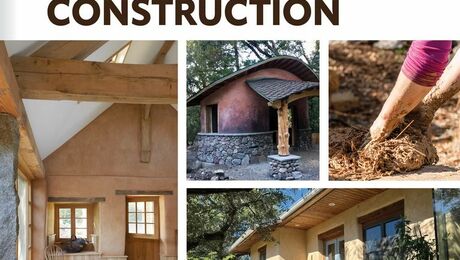




Replies
I don't want or use the learning or programming functions of the Nest thermostat I have in my second home, but I really like it. It is beautiful and a delight to use. It has operated flawlessly for over a year now. I especially like that I can turn the heat up before I begin the 250 mile drive to the house. I suspect that once the cost of development and extra hardware are covered the learning functions add little to the cost. Another consideration is manufacturer support. At any point any IOT (Internet of things) device may be abandoned, leading to potential malicious hacking or the device not working at all. I trust Google to support Nest far into the future.
Careful there thriftTrust.
https://killedbygoogle.com/
https://nest.com/whats-happening/#faq-consumers
I agree with everything said by "thrifttrust" who posted before me. I don't use the Nest's learning features, either. But I love the app. Not just for remote use, but for info on when the unit has run, for how long, what stage, etc. It's really helped me figure out my energy usage. You can adjust the usage of electric heat strips if you've got a heat pump, to maximize comfort or efficiency.
It's also got features like scheduled fan operation (without heat or a/c) for circulating warm/cool air as needed -- for example when one room gets hot in summer, I can have it run the fan every afternoon to circulate interior air, instead of running the a/c more and over-cooling other rooms. It can also do dehumidification. I don't use all of the features. They're pricey, but easy to use, and they work.
I had a Nest for a while before switching to an Ecobee. The industrial design of the Nest is cute and mostly functional. Its app (and other things [1]), however, sucks. The UI for setting a schedule and manipulating it almost seems like it was designed for the sole purpose of driving someone crazy. The Ecobee's app and scheduling is much saner. The remote sensors in Ecobee are also helpful.
I used the Nest and Ecobee when I had a single zone of steam radiators and a single zone of high velocity AC, both across two floors. The whole reason I had to manipulate schedules was to balance the right temperature accounting for temperature differentials across floors and where the family primarily is during day vs. night. Moving forward, "the only winning move is not to play." Post renovation, I will have separate heat pump systems on the two floors and very much plan to set and forget them and not constantly mess with thermostats.
[1]: Few things can make me rant like the Nest. The firmware/embedded software on the thermostat itself is horrible. It has provably bad implementations of common network protocols like DHCP, where it does absolutely unacceptable things like using an IP address beyond its DHCP lease. Also, the Nest backend would be down very frequently when I had it. Translation: remotely accessing the thermostat is not possible when this happens (far too often).
Another vote for ecobee. I use mine like a standard programmable thermostat, no learning or geofencing. The main upside is very good logging of furnace on time along with indoor temp and outdoor temp. This makes it easy to do accurate heat load calcs.
I abandoned the Nest in favor of the Ecobee. Good interface. We like to install at least one in a house for its remote access and low temp alert (say if gets below 50F when your are gone). Tech support very helpful. I also use the remote sensor as a floor sensor on radiant systems.
My experience with Honeywell was similar to what OP described but that was several years ago and their connectivity may have improved - frustrating to arrive at a cold house after investing in a remote thermostat that won't respond when you need it to. I switched to Nest Gen2, disabled the learning capabilities and haven't looked back, partly as I have a 2-wire system and Nest seems to successfully "steal" enough power to work without a C-wire in my situation.
In a vacation rental property I have used (less expensive) z-wave (2-gig) and zigbee (Zen) thermostats with no self-learning or on-board programming since I wanted to remotely monitor and control the door lock also. I used 2-gig thermostats initially and found that they chewed thru AA batteries and once the batteries die all bets are off - I had an easy way to add a C-wire so went that route. I still had the odd glitch so switched to Zen thermostats when there was a good deal. With the z-wave and zigbee options you need a hub - I use Samsung/SmartThings which offer a combo mesh Wifi hub and smart home hub and have been happy with it's reliability and ability to connect other stuff and add my own automations.
If you are set on a Wifi thermostat since don't anticipate adding other non-Wifi tech, I'd suggest the Nest E if you have a 2-wire system and/or will install the Nest Protect smoke/CO detectors and the Ecobee if you are part of or anticipate being part of Amazon/Alexa or Homekit ecosystems. Some utilities offer rebates on both Nest and Ecobee.
Great info everyone. I have 3 main house HVAC zones for heating/cooling controlled by electrically actuated zone dampers and I have 1 garage zone for heat only.
Will I need to buy 4 Nests/Ecobee thermostats or just one with some remote temperature sensing add on? Buying 4 could get expensive but for the flexibility I want I might be willing to fork out that much.
Also a work colleague mentioned that on his thermostat (don't remember the brand) it was impossible for him to select a temperature below some nominal value (48F maybe). For my garage heater I plan to keep it about 40F only turning it up when I plan to do work on the weekends. Does the nest or ecobee have a minimum set temperature?
Tricks73 I'm very interested in your remotely monitoring of the door lock. How did that work? I'm putting in a hard wired electromechanical striker plate with a regular mortise bolt on my door. The striker plate is actuatedby a 12v line. I was planning to use a raspberry pie and do the programming myself to enable the door to be remotely opened. If there is already an off the shelf solution I need to look at that. I'm not interested in these battery operated locks.
Steve
I believe you would need one thermostat for each zone. I haven't used the remote sensors but my understanding is that they just allow you to monitor the ambient temperature vs the thermostat setpoint in additional locations and keep the HVAC running until it meets the setpoint for those other locations - useful if the thermostat is located in a drafty or sunny spot, but not full zone-level control.
I believe 50F is the minimum setpoint for Nest in heating mode but I haven't explored very deeply since that provides the margin of error I'm comfortable with. Can't speak to Ecobee. I just checked my Zen/SmartThings set up and I can set it at least as low as 40F.
As for the door lock monitoring, I've just used off-the-shelf Schlage z-wave keypad locks - batteries are good for 6+ months and they provide low battery warning / redundancy if dead. SmartThings allows you to add/remove lock codes remotely, check door is locked, get notifications when unlocked, turn on other connected devices like well pump, lights etc when unlocked. For my use cases it works well, but I haven't got under the hood with 12v wiring/RaspberryPi.
Has anyone had issues with ecobee thermostats consistently registering high numbers for RH? The one pictured also had issues with temp. We've installed several and most are off outside the range of calibration. I've tried to get support from the company, but so far only response has been from the customer-centric help desk.
I have one ecobee, and it's RH% was also way too high. I think in the settings menu I was able to calibrate it to -9% or something like that, which got it closer to the ballpark of what the true RH% was. But even calibrated, it's still pretty bad.
Humidity is notoriously difficult to measure accurately. This is the case even for pretty high end test equipment. I've also found that humidity sensors tend to be about the least reliable environmental sensors around.
While I don't know exactly what sensor the Ecobee is using, I suspect it's one of the integrated semiconductor sensors. Since the ecobee isn't very open (the enclosure doesn't have lots of vents), the sensor is somewhat shielded from the air around the Ecobee which will result in delayed response. I've also wondered myself about self-heating of the sensors in the Ecobee but I've never bothered to try to measure it.
I wouldn't bother trying to get the humidity measurement to agree perfectly with another sensor. Unless you have calibrated equipment, it's hard to know if the "other sensor" is any better, and even if it is, you still have sensor issues with the Ecobee that can't be entirely calibrated out. If I was trying to dial this in myself (and while I have two Ecobees, I've only rough checked to make sure they're "in the ballpark), I'd be happy with about a 10% error band on the humidity measurement. You're unlikely to ever get it to agree within 1%
The temperature measurement is more reliable and more useful to get dialed in.
Bill
One of the devices shown is not reading temperature correctly or hasn't been acclimated. Your meter is reading 6deg higher than the ecobee, so it is not expected that the RH would read the same.
Moisture sensors often have a very slow response as well. A couple hours is to equalize is not unreasonable for many sensors.
This is after almost two hours in the house, the Kestrel is validated against two other data loggers I carry with me. They all agree - the house is north of 73 degrees.
Outside/truck conditions were not so much factor before-hand, as the weather outside is temperate. At my house, it takes less than 30 minutes to acclimate the Kestrel when it comes in from the outside. Have you had a different experience?
What we are typically finding with the ecobee is the temperature is within tolerance and the RH is 10-20% above what the meter is reading. Although I follow what you are saying - the T/RH on both displays result in pretty much the same DP, so this particular picture may show a different problem.
RH calculated using the temperature, so RH will never be accurate until the temperatures are accurate. Fix that first.
Make sure to seal the hole in the wall where the wire comes through to prevent any drafts from influencing the reading. That is occasionally an issue I guess. Then cal the temp on the Ecobee to your meter. Then check RH.
I have Ecobees at my house, but I have never needed to adjust the cal. I haven't paid close attention to the RH they report. The RH isn't used to control anything in my case. RH is notoriously tricky to measure, do Ecobee report an expected accuracy? Sorry I don't have a real answer.
Appreciate you jumping in all the same. I've contacted Ecobee and hopefully I hear from someone better than last call (they're obviously customer-centric, so not that guy's fault). If I find something interesting out, I'll post it here.
>”RH calculated using the temperature, so RH will never be accurate until the temperatures are accurate. Fix that first.”
That’s not necessarily correct — many humidity sensors read out in %RH directly, I’ll offer up the Humirel HS1101LF sensor that I’ve designed with before as an example. A temperature measurement isn’t required for a %RH humidity measurement.
That said, I would also go about getting the temperature measurement dialed in first. There is a known issue with the ecobee that they can help with, but unfortunately I don’t remember what it was because it was a while ago when I ran into it at a different house. They will ask that you check that you don’t have airflow into or out of the thermostat through the hole you cut for wiring too, as that is apparently a common source of measurement accuracy problems with the thermostat.
Other things to check are laminar (sheet-like on a surface) airflow along the wall near the thermostat. A single ply peeled off of a sheet of toilet paper makes a good tester for this since it will wiggle even with very little air movement.
Bill