Remote accessible thermostat options for a Mitsubishi multisplit
I have installed a 5 zone Mitsubishi Multisplit in to my home.
We have been using the supplied remotes which work fine, except don’t allow the option of remote temperature management.
This ongoing project has progressed through multiple iterations and I have purchased MHK1 thermostats, 2 precisely, but did not like the high price point of this solution.
I was wondering if any users on here had any experience with the following 3rd party solutions:
Flair: https://flair.co/
Cool Automation: https://coolautomation.com/
Ambi Climate: https://www.ambiclimate.com/en/
24v Adapter to Nest Thermostat
Thank you
GBA Detail Library
A collection of one thousand construction details organized by climate and house part




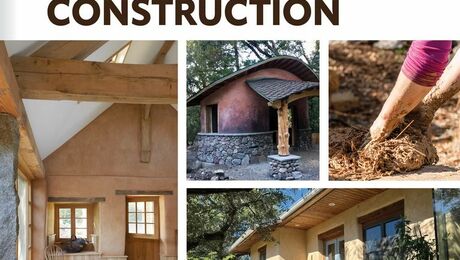




Replies
Don't use the adapter for the Nest Thermostat, it reduces your modulating equipment to "dumb" staged equipment.
The Flair just acts like the infrared remote you get with the unit, it should work for what you want. I haven't used one personally.
Did you look at Mitsubishi's Kumo Cloud setup? https://www.mitsubishicomfort.com/kumocloud
Hi,
I have two 4 head mitsu's running in our 4300sf home. We use the honeywell redshift with MK1's . I am not aware of any other scenario that lets you control these things on your smart phone. During the summer months, we use our phone to control the AC daily so it's a huge value even-though the MK1s are expensive.
If you find anything else, let me know. We run these on the four main room heads and the other four on in bedrooms so those run off the supplied wall mount remotes for us and each of our children.
Definitely Kumocloud. I have one of these in each of the head units https://www.ecomfort.com/Mitsubishi-PAC-USWHS002-WF-1/p71406.html and that's all that is needed (other than smart phone, app, and wifi network) You don't need the "KumoStation" (that's for controlling humidifiers etc). Very easy to install.
I won't say the app is flawless, though, but it's what we almost always use (I have one remote around, but never took the others out of their bags). Oddities include:
- app allows only three fan levels (low, medium, high) but remote has another lower one (symbol is someone holding their ear). When I use the remote the app shows that as "quiet". So it knows about it but won't let me set it?
- app doesn't allow control of the "horizontal" vanes in my unit, have to use the remote for that.
- Sometimes some units seem to lose contact, but a quit and re-start of the app seems to bring them back, not sure what causes that.
As far as I can see Mitsu offers no firmware updates for these, which is a shame.
They combine really well with the remote sensors (and the app shows temp and humidity), and the remote sensors avoid the bs where the temp the unit senses is affected by the coolant going past the unit (ie in a multi-split set up, dial one unit up high and all the units show higher temp, in part because the temp sensor on the head units is affected by the coolant).
https://www.ecomfort.com/Mitsubishi-PAC-USWHS003-TH-1/p81573.html
(going through HVAC guy for those was 2 weeks to get a price, then the price was $20 more, plus freight shipping arriving in 2 weeks, eComfort shipped 'em immediately).
Flair puck is the most unintuitive piece of junk out there. I sent it back after attempting to set it up within 10 minutes (I a huge techie).
I really like Sensibo as an IR solution. App is great, good tie ins to IFTTT, ecobee, and you can set a boundary in the app based on temp, humidity etc. Sensors are pretty accurate to my ecobee. I installed a hardwired unit but use the app to control it.