What design software are you using?
I’m looking to move beyond diagrams on paper. I’m planning to design a full house or two in the coming year. I’ve used AutoCAD in the past but it looks like the world has moved beyond that. I’d like something that can create 3D renders and I also want to be sure it is flexible enough to deal with the unique details required in green buildings (for example, a double stud wall, or a rain screen assembly.)
Three of the names that I see coming up again and again are Sketchup, Chief Architect and Revit.
I don’t think I want to use Sketchup. I like the idea of working with software that is a BIM (or a light BIM) and can create basic schedules, etc.
Revit is obviously more expensive but I could probably get by with the LT version for many months of the year (which is actually cheaper than Chief Architect) and then use Flex credits or monthly subscriptions for the full version when I need to do something more advanced.
From what I have read, Revit can take more time to work with and has a steeper learning curve but is ultimately more powerful and flexible and has plugins to extend the capability even further. Skills I develop with Revit are also likely to be easier to apply in the job market.
On the other hand, people who use Chief Architect seem very happy for residential design and it appears to handle basic things for residential construction (like wood stud framing and kitchen cabinets) more easily than Revit.
GBA Detail Library
A collection of one thousand construction details organized by climate and house part




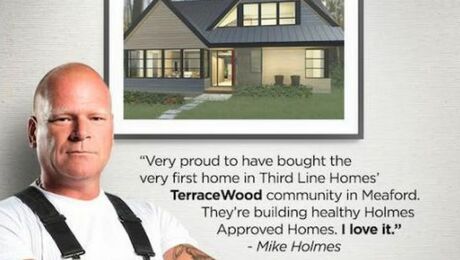




Replies
I used SketchUp and LayOut to design a house I'm about to finish but I too am interested in other options.
For the job market, as an architect I would say nothing probably has the market penetration as Revit does. It is probably overkill for most residential designs, but does have powerful layout tools and components for all trades. Can model everything with actual intelligent tools for everything from energy analysis to electrical loads, to mechanical systems based on actual equipment. Sketchup is very flexible and can architecturally design almost anything with a lower barrier to entry, but isn't component based so scheduling, takeoffs, and systems are more manual as well as keeping the file organized. (not a problem when you say have a dozen doors, but a big pain when you have thousands on a commercial project). On the other hand, the Sketchup warehouse is more populated on the residential side with components (Ikea for example), but aren't necessarily from manufacturers, so quality can vary. Both of these have some integral visualization tools, but are better supplemented with the real time renderers, such as Twinmotion, Enscape, D5, etc. I haven't used Chief Architect as I do more commercial work, but it appears to be more dedicated to the residential market than Revit and seems to have less of an outside ecosystem like both Revit and Sketchup.
I use Sketchup and Layout to design homes. It doesn't auto-generate schedules and have those other "smart" features. So I have to create and double check all those things. That said, I prefer that because I don't trust relying on the auto-generated data. I would end up checking it thoroughly anyway. I also don't put quantities on the drawings because I want contractors to do their own take-offs and be responsible for the quantities.
However, a few years back I was managing design teams using Revit for massive projects and those features are essential for that kind of work. So I would always advocate Revit for major projects.
I have no experience with Chief Architect.
As far as rendering, Sketchup works for the level I feel I need. I haven't learned more sophisticated programs like Lumion. But I understand the integration is pretty tight.
I have videos of a bit of my work on Youtube and this video shows how I developed the design, and extracted presentation and construction drawings from the model. https://youtu.be/u53WVyAzuOE
If you go the Sketchup route there are some very good, free video tutorials available on YT. I expect the same could be said for CA and Revit but I have no experience with that.
I design houses and renovations full-time and though I've been looking at BIM programs for almost 20 years, I still use Autocad LT and Sketchup, a common combination for small-scale architects and designers my age (50-ish). When every project is unique and there aren't too many consultants involved, and with over 10K hours of learning and using each program, it's pretty effective combination for me, though I do wish I had more automation for schedules and dimensioning.
If you are planning to get into architectural design full-time, most architects I know use either Revit or Archicad. Both are expensive and have steep learning curves but can do nearly anything once you understand how to use them. Vectorworks is probably the next-most-popular. You might find this Facebook group, started by a friend and mentor of mine, to be helpful: https://www.facebook.com/groups/learningtobim.
If you are only doing a few projects each year, you might be better served with one of the "light" programs--3D Home Architect is one I tried years ago and I'm sure it has advanced in the meantime.
Mechanical Engineer here, and have used all the major 3D modeling programs for that type of work. I am designing my first house right now and decided to go with Chief Architect. When I bought it was a 1 time purchase whereas Revit and others are subscription based. Chief is now subscription based, I’m not sure what I would go with. Chief is really easy to use, has a few clunks here and there but their technical support and frequency of updates is 10/10. I pay the $600/yr for “SSA” where you can call a knowledgeable person in Idaho and get fixes or how-tos instantly. I find this service worth the cost for a person learning a new program.
I haven’t built a double stud wall but have created a handful of custom wall types which are super easy. Double stud would be no different.
Chief architect Home Designer can be used for simple residential designs. When you need more power, you can temporarily upgrade to Chief subscription, then down grade again.
Hey! As you mentioned, each software has its strengths and weaknesses. Revit is a powerful tool, but it can have a steeper learning curve, especially if you're unfamiliar with BIM software. I haven't tried the others you listed, but I've heard both good and bad about them. I suggest using Exposit custom software (https://www.exposit.com/services/) as I use it myself. I hope you like it!
Chief architect is my go to. Everyone loves Revit, but I'm just not a fan.
Thanks All. Very helpful. I think in the long run, I want to learn how to use Revit. I'm playing around with the trial of Revit LT now. That said, I'm also realizing that Chief Architect may be a better tool for me to learn about home design. Potentially easier for me to iterate more rapidly through a bunch of different design ideas. I'll give it a shot as well.
I'm going to buck the trend here and recommend Sketchup. I switched from AutoCAD LT to a Sketchup-only workflow in 2016 when I wasn't able to find a platform that was flexible enough for the projects we did in my small residential design-build company. Mainly, what I needed to be able to do was model non-standard things such as Craftsman-style interior millwork, beveled under-slab insulation at a slab edge, or tiled insets that wrap through a corner in a shower. The basic geometry manipulation available could be slow to execute but I could design anything people wanted to see and pay for. I really hoped that Chief Architect would fit my needs as it can build standard assemblies quickly, but I had a hard time trying to customize things the way I needed to when I demo'd the program. At least some of that was due to user error, I'm sure.
My current Sketchup setup uses Condoc 5 for tagging (layer visibility) and creating construction documents and FlexTool's Component Finder to organize all the components I use. I use Sketchup's native reporting to output component quantities and sizes as csv. (Excel) files which makes schedules easy and accurate. The key is to create components for building materials (windows, cabinet, LVL's, etc) with the information your schedules need and then "build" the project once schematic design is complete.
One last benefit and then I'll get off my soapbox: building a house or an addition using accurately dimensioned components is how I design out interferences, such as placing stairs in a cape-style house and knowing for sure that I have 6'-8" of headroom on the upper landing after furring down the rafters for R-49 cellulose. Y'all New Englanders know what I'm talking about.
Your mileage may vary though and good luck on your path to proficiency.
Mike
One negative to chief is exporting plans. I’m hiring an MEP and Structural engineers for their expertise and the best I can do for them is 3D .dwg file. Not ideal. Revit is industry standard it seems. Same goes for importing products like windows, cabinets, etc. Chief has a pretty good library but it seems like every mfg has Revit files.
Response to above - custom shapes and mill work are pretty easy in Chief. Not the most intuitive to create but once you learn it, it’s super easy and quick.
If I was planning to do multiple homes or make it my job, I’d get Revit I think.
Chiming in here: I'd echo what folks have said abut Revit. It's an incredibly powerful tool, but it comes with a premium price point and and a steep learning curve. As tdbaugha noted, if you will be coordinating your drawings with other trades (MEP, structural), having a Revit BIM model is super useful if everyone on the team is modeling to a similar level of development. If marketing yourself to firms is important to you, it's a given in a lot of places that you'll need to be able to get around in Revit.
One thing I'd note, though: I don't think Revit is very useful as a design tool. I'm very proficient in Revit, but it's still faster for me to work through design with a pen and trace paper. I try to hold off diving into Revit till the design's pretty set, and then I sue Revit for drafting, building a model, and working out details. SketchUp is a much better 3D design tool, imo.