
This is the first post in a four-part series covering the topic of data logging in terms of Types of Monitoring, Products and Performance, and Indoor Air Quality.
“Data logging” is a term used to describe the recording of information about a home’s interior conditions—such as temperature and humidity—using a little device designed for this purpose. (I am partial to Onset Hobo loggers.) Logging allows us to solve several types of problems that are hard to analyze. We can see things that happen only late in the evening or early in the morning—the times when heating and air conditioning systems are under the highest loads—as well as things like moisture loads that happen over the course of months, or things that happen only on the hottest or coldest days. In short, they are useful for collecting data related to any number of conditions and time frames.
For example, data loggers can record information every minute for an hour and indicate how a complicated multi-speed, multi-zone HVAC system is operating, or they can record every six hours for three months and reveal how humid an attic gets. In the last few years, logging of electrical loads has become practical, which allows us to see where energy is going in a house. Similarly, inexpensive consumer-grade indoor air quality monitors can log various pollutants, allowing us to verify that the ventilation and filtration systems are working correctly.
Temperature and humidity
When I was a kid, a visit to a museum might include a bonus artifact: a paper disk with a pen slowly drawing a ring around it. The pen was attached to a humidity meter and the more humid, the farther from the center the pen would draw as the disk spun on a 30-day cycle. Today, we can buy devices that do the same job for the price of a fast-food lunch. In fact, this kind of data collection is now part of many thermostats, indoor air quality devices, and the like. I’ve been using loggers for two decades and have made enough discoveries and mistakes that I thought I’d share a few.
In my work at BOWA, the most common use for logging equipment is to measure temperature and humidity over time. Initially, we were collecting temperature information on the coldest mornings and hottest evenings—outside of working hours, or even waking hours—when the houses we were working on were having problems with temperature control. Data loggers are fantastic for this; we just “launch” a handful of them and place them around around the house, then wait for bad weather to show how the house misbehaves.
These days, I always recommend taking humidity readings even if you think you’re looking for temperature only. Humidity has a big impact on comfort in the air conditioning season—and even to a degree in winter—so it’s good to have the information. Monitoring humidity also provides insight in occupant behaviors like showering without using the exhaust fan, cooking without good ventilation, or leaving windows open all night—all which could be the real issue in a “bad air conditioning” scenario. In such cases, the humidity levels suddenly change in a way they wouldn’t at other times of the day. Armed with this information, you can have a conversation with clients about how they operate their house. To be able to say, “Here is what I’m seeing on this day at this hour” can make for a productive conversation when troubleshooting thermal control complaints.
Where to put data loggers
Usually there’s a part of the house that’s “the problem area”—the one bedroom at the end of the HVAC run, or the kitchen addition on piers. It’s critical to measure the temperature in that space. Ideally, it’s possible to find a location away from exterior walls where the data loggers will not be in direct sunlight. In the houses and condos where we work, there always seems to be a piece of furniture or set of bookshelves in a good location. Often, we use pictures, books, lamps, and other bric-a-brac to hide the loggers from the sun. In addition to the problem area, I recommend putting a logger in another similar room or two in order to see if the space beyond is misbehaving too.
Another key location is at the thermostat for the HVAC system serving these spaces. When I work on multi-zone HVAC systems, I try to put a logger near each thermostat on the system, and one in another part of the house that isn’t reported to be misbehaving. For this type of data project, I need a lot of loggers, which is why I am glad my old Onset Hobo loggers from 2001 are still working—I’ve had as many as 12 loggers running in a house at one time. In some cases, we have found the thermostat reading a comfortable temperature, but the room is too cold. This is more apt to happen in a house with multiple thermostats; the downstairs heat will keep the upstairs hall thermostat warm in some houses, while the upstairs bedroom gets colder and colder, for example. In a case like this, the loggers have discovered that the HVAC system isn’t undersized, it’s just not operating on cold nights. Now we know where to start to resolve the issue. (As a matter of practice, we now move thermostats out of the halls.)
Be careful with “smart” or “communicating” thermostats, which emit a fair amount of heat. Resting a logger on top of one will result in false readings. It’s better to tape a logger so it hangs from the bottom of the thermostat where the heat plume won’t affect it, or to rest it somewhere nearby. The powerful magnets on some of my loggers allow me to attach them to the metal corner bead commonly used in our area on drywall; this can be helpful for loggers in thermostat locations.
I also like to get outdoor temperatures for comparisons’ sake. One of these days, I’ll buy an outdoor-rated temperature and humidity logger, but to date (going on 20 years now), I’ve just put a regular logger into a zip-closure bag and found a shady spot outside to hide it. (I’ve had water get into the bag and stop the outdoor logger from working, so I use extra bags as a matter of practice now.) I use two or three nested bags and include a large label with my contact information, in case any landscapers find my hiding spot. In a pinch, I’ve downloaded local-ish weather information but finding and formatting it takes longer than recording it myself.
So far, I’ve pointed to the most common reason we use data loggers: to measure temperature and humidity—the two primary conditions at the root of occupant discomfort. In the next post, I will talk about the various other types of monitoring achievable with data loggers—from wood moisture to water flow rate to electrical consumption.
_________________________________________________________________________
Doug Horgan is vice president of Best Practices at BOWA in Washington, D.C. Photo by Peter Yost.
Weekly Newsletter
Get building science and energy efficiency advice, plus special offers, in your inbox.





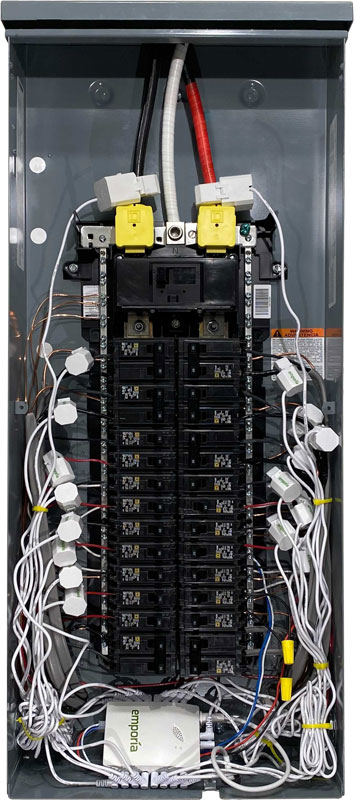



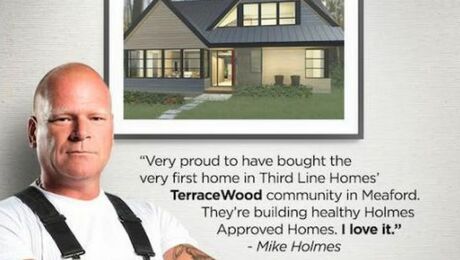




5 Comments
Quote: "Today, we can buy devices that do the same job for the price of a fast-food lunch. "
Obviously this statement does not refer to the Onset Hobo loggers, which start at about $80.
Do you have a recommendation on consumer grade devices? It would be great if these were Zwave or Zigbee so people can use their hubs to aggregate the data.
I quite like the sensors from https://wirelesstag.net/
They aren't Zigbee or Zwave but they can be integrated via network hooks (IFFFT and some direct hooks). They do use a cloud platform for data graphing and storage (but work if the internet goes out as well); the graphing is actually pretty good (and you can download csv etc for true geekery).
Like many of these things you have to buy a hub then the individual sensors, but they have an awesome range of different kinds of sensors with really strong claims to accuracy for both temp and humidity. Outside I just use a regular one but ensure it's under cover (they have dedicated outdoor sensors as well).
Unlike Zigbee and Zwave I've had zero connectivity issues with these (they somehow even operate inside fridges and freezers).
Do seem a little more expensive than the ambientweather ones linked below, $200 gets you the base station and a 5 pack of sensors. They also have sensors with storage on board, so you could distribute at a clients place and then collect them to read on a base station later (I haven't tried that).
I've been really liking the Ambient Weather sensors and display in my own house (https://ambientweather.com/amws3000x3.html). They run about $12/each once you pay for the base station (which comes with 3 sensors).
It's fascinating to watch how the temperature changes at different levels of the house hour-by-hour and now that it's fall we've started to have a magic hour in the evening where the temperature and humidity are exactly the same at all 3 levels; which is almost as satisfying as watching an odometer turn over :D
Tim, that unit is my favorite too. I have four sensors, one outside and three inside. In the summer I keep the graph displaying dew point to see whether conditions are good for ventilation, and in the winter, I keep it on temperature.
Almost all home HRV/ERV controls ignore air quality and only measure humidity. I learned that’s not enough. Air quality is more important. The world is concerned about CO2 in the atmosphere when our homes are running at 2-4 times the average outdoor levels.
I have 4 Netatmo Indoor Air Quality Monitors ($130 each) to monitor temperature, humidity, CO2 and noise in 2,800 sq ft 2 levels. I started with one device but got tired of moving to different living zones.
The device communicates with WiFi to my iPhone and I get instant results plus historical graphs of the readings.
It’s very helpful to monitor temperature and humidity. All my thermostats are HoneyWell T5 WiFi so control of the temp is easy. The humidity takes a bit of experimenting with 3 dehumidifiers that drain automatically. Humidity in the winter is more troublesome since I don’t have forced air.
The CO2 meter disclosed my ERV was overloaded. It ran above 1,200 PPM every day. I added a 2nd HRV for the lower area which is a granny suite and the main floor went down to avg 500 PPM.
The lower area runs at 900 PPM bit with adjusting the fan speed I’ve gotten to to below 650 PPM. It’s a Fantec Hero 120. I will call the contractor, although I don’t hold out much hope.
Fantec has a new air quality control that ups the fan speed for high CO2 and VOC’s but they can’t tell me the specs on what activates the change in fan speed. It might be experimental or just a sales thing. If anyone has used the Fantec IAQ control please leave a comment. Cheers.
Log in or create an account to post a comment.
Sign up Log in