What software is used to illustrate wall assemblies? Is there an easy way to replicate these diagrams using free software?
I am experiencing a shortage of squiggly lines.
https://www.buildingscience.com/documents/insights/bsi-001-the-perfect-wall
https://www.greenbuildingadvisor.com/app/uploads/sites/default/files/Stick framing – raised heel-700×293.jpg
https://images.greenbuildingadvisor.com/app/uploads/2018/07/25024432/raised_heel_0-700×906.jpeg
https://www.usgdesignstudio.com/wall-selector.asp
https://designcenter.nationalgypsum.com/storage/components/thumb/6.jpg
https://www.greenbuildingadvisor.com/app/uploads/sites/default/files/Roger Normand – Edgewaterhaus wall section – 3.jpg
PS: The site’s editor breaks longer links on linebreak in the post despite showing them as functional in the editor itself.
GBA Detail Library
A collection of one thousand construction details organized by climate and house part




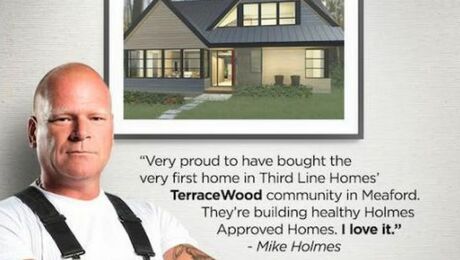




Replies
Hi Burninate,
I know a lot of professionals and non-professional owner/designer/builders who use the free version of SketchUp for all sorts of design and construction drawings.
Draftsite if AutoCAD is more your style.
https://www.3ds.com/products-services/draftsight-cad-software/
Basically, a free version of AutoCAD R14. Not too many "bells & whistles," but it will do basic 2D drawings. Many of the shortcut commands are the same.
Here's a quick overview of some other options:
https://all3dp.com/2/best-autocad-alternatives/
It looks like Draftsite's free version is being discontinued, and deactivated remotely in existing installs at the end of the year.
I use Sketchup's old free desktop version extensively for 3D work, but it doesn't have what appears to be customary 2D symbology for this particular style of diagram. I also have access to Inkscape and Illustrator. I wasn't kidding when I said I was missing squiggly lines (denoting insulation). My question is - where does one find this symbology originally?
I may have to just reconstruct it myself out of geometry.
Anyline brings the force of OCR into cell phones. It gives an OCR SDK to versatile application designers, so OCR highlights might be coordinated into any cell phone application. It presently upholds the iOS and Android portable stages. Anyline utilizes brain organizations and AI for its OCR abilities, and a lot of its center highlights are composed utilizing Google's TensorFlow system. Likewise Anyline is somewhat OCR library that can perceive QR codes. To speed up handling paper reports in business you can utilize this QR code library for examining QR codes. The library has simple and advantageous setting of acknowledgment boundaries.
Source: https://mobilunity.com/blog/ocr-technology-and-ocr-developer/
Illustrating wall assemblies often requires specialized CAD software such as AutoCAD or Revit, which offer robust tools for creating detailed diagrams. However, if you're looking for a free alternative, I recommend exploring software like SketchUp or FreeCAD. While they may not have all the features of professional CAD software, they still provide ample functionality for creating basic wall assembly diagrams. Additionally, online platforms like https://prosoftstore.com/ offer a variety of software options, including some free alternatives, that may suit your needs. With a bit of creativity and resourcefulness, you can replicate wall assembly diagrams effectively using accessible software solutions.