Panasonic WhisperFitDC wiring
I installed a Panasonic WhisperfitDC 110 fan with the humidity sensor built in. The goal being to make sure anyone who takes a shower will automatically trip the fan on. I can not rely on the others in my house to hit a switch manually.
Currently I have it wired for a direct connection to the power source with no switch. My though was that if there is humidity enough to kick it on, I want it on. Well, that was a few weeks ago and it has not shut off but for a few minutes. This is not going well and the divorce attorney said it would be a lot more financially viable to look at a different wiring solution.
The wiring diagram has a switch in the power supply to operate the unit, if I install a wall mounted humidistat switch, does this create a conflict? Do I need to remove that module and replace it?
This unit boasts a 1.2 sones rating. I don’t have a D.B. meter but this 1.2 sones seems pretty loud at 80 cfm. 110 cfm is near mind numbing. Are the units that boast .3 sones (Broan has several) really that much quieter?
Thanks
Alan
GBA Detail Library
A collection of one thousand construction details organized by climate and house part




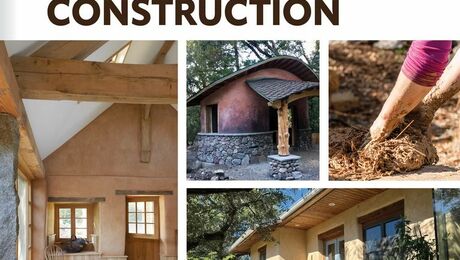




Replies
0.3 Sones will be MUCH quieter than 1.2 sones.
Panasonic does a terrible job of communicating the wiring options of their bath exhaust fans and ERV's...However if you call the North American technical services number, they have some extremely knowledgeable people who will be able to answer almost any wiring (or other) question.
I have the Panasonic WhisperValue with built in humidity sensor, which is rated f0r 0.4 sones at 80 cfm, and 0.9 sones at 100 cfm. The cfm ratings are at 0.1" WG, with a 4" diameter duct. It is not loud, but Ioud enough to be well aware of when it is on...
For noise, be sure you are using 4" duct, and be sure your outlet on the exterior is not constricting the airflow; that will result in increased noise.
The humidity sensor can be adjusted with a dial at the fan. I have it set to the highest setting to prevent the fan from constantly going on.
As far as wiring, I contacted Panasonic and got a wiring diagram for the fan to always have power, so that the humidistat can trigger it on at any time. There is also romex to a switch. The romex is a control wire - Panasonic has been clear that it does NOT carry 120v. If the humidity sensor does not trigger the fan, but the fan needs to be on for other reasons, it can be turned on at the switch. It also needs to be turned off at the switch; the users in my household occasionally do not turn it off. I've contacted Panasonic about what type of timer switch I could install, and they advised it must be a dry contact that does not put 120v onto the control wiring. The only one I can find is the Swidget, which still needs 120, which I can pick up from the neighboring switch in the box.
There have been several times when the humidity has triggered the fan and the fan continued to run basically indefinitely...two things to address this:
1. After construction, I vacuumed the sensor with a shop vac, and that helped a lot, even though the entire fan and sensor contraption was sealed off during construction, and the sealant and tape were not removed until just before occupancy, when I installed the Panasonic covers. Vacuuming reduced the instances so I vacuum the sensor in each fan about once a year now.
2. Sometime the fan is triggered by humidity and just keeps running. I use my wall switch to manually turn the fan on (even though it is already on), wait 30 seconds, then turn it off. This generally turns the fan off and it stays off.
Thanks for the information. I did reach out to Panasonic but they have not responded so I thought this might be a good knowledge base.
Today I jumped in and set up the primary wiring on a humidistat switch at the wall. I ran a test and this worked with the switch shutting down after about 20 minutes of run time. Basically, I am overriding the built in humidistat. This thing had run for 20 hours or more after a shower. It was installed after construction so there was little chance of a major dust issue, but, based on what you wrote I may vacuum the unit anyways for good measure.
I also reconfigured my exhaust slightly. It is a tight zone where it sits for framing but I was able to change the flex to about 20" of straight rigid at the fan and the noise level did drop slightly.
I recently installed a WhisperFit condensation model and even though it accepts a black, white, and red wire I am only using the red and neutral for my setup. When the switch is first turned on, it runs for 20 minutes no matter what. If left on, it will only stay on past 20 minutes if it detects humidity above the dial setpoint. And it will kick on whenever it detects it again after that. Have you waited the full 20 minutes to see if it stops?
Thanks. Yes, about 20 hours or more.
Do you have a way of measuring indoor and outdoor humidity? If the outdoor air isn't drier than the indoor air ventilation won't reduce humidity indoors.
I don't have a good meter. The next time I need anemometer for a job I will see if I can get a humidity sensor. As a side note, if you are in the California Bay Area, PG&E has a lending library for tools. It is the craziest, coolest library of building tech tools you could imagine. Actually, this might be the wrong group to assume you would not want even cooler tools.