Manual J software limitations
I am trying to get a Manual J done by a freelancer.
Two different guys have told me that the software they use only handles Rvalues up to R30 for walls and R56 for ceilings.
Any suggestions on how to get around this?
Do I just use their values and call it good enough?
Maybe I should be asking for a specific software ?
GBA Detail Library
A collection of one thousand construction details organized by climate and house part




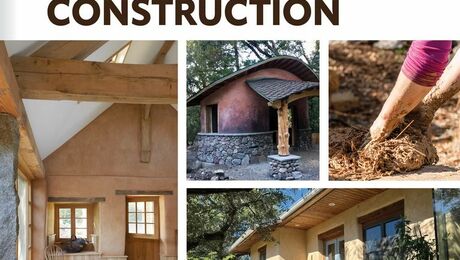




Replies
Probably just need a more expensive software. That said:
R-56 separating a 65F 1000 sqft ceiling from the 0F outdoors loses 1161 btus.
R-70 separating a 65F 1000 sqft ceiling from the 0F outdoors loses 929 btus.
So you're not missing much here.
Thanks for your thoughts Paul.
Perhaps consider https://diyloadcalcs.com/ which is (as I understand it) a mentored thing (they guide you through it). Saw it on the Home Performance YouTube channel: https://www.youtube.com/watch?v=YqoT0-E2iXM
Hi James - Thanks for that. I think I have watched some videos from that channel at some point.
The reason these software don't do this is that these values are not in the tables listed in the manual J and you need to use the appendix (I think 12 and 14 or something like that) to do custom R values.
I would download beopt and model your house yourself in that as it gives you a bunch of other energy data that is nice to have. If the loads are off by a lot then maybe go from there. Beopt is extremely easy to use, I bet you could do your house in like an hour from download to result.
Thanks for your thoughts - I’ve loaded the data for the home into BeOpt, but I am not finding the load calculations. Could you direct me to that screen or menu path?
In searching for this, I could see that others have had a similar difficulty.
In the output screen, lower left corner, dropdown menu, select "HVAC Capacities."
In general, there is so little difference in heat loss above R-30 walls and R-56 roofs that unless you're going for Passive House certification, it won't make a big difference on equipment sizing. But it should also be possible to be accurate.
As michael said there is a drop down in the output. you can also generate an hourly graph that you can view all the various loads and outputs and design parameters in the tools menu at the top "generate timeline series output"
Thanks Michael and Freyr_Design - Attached is a screen shot show what I come up with for HVAC capacity.
Something weird is that I cannot get the program to use a finished basement. It shows a Slab even after creating a new case, and selecting Finished Basement.
Well you still have a slab in your basement…
Did you draw the basement in the building geometry page?
In addition to that output screen, I also look at "capacities not met" which tells you how many hours a year your system won't be able to keep up, which should be fairly low, in the 0-40 hours range. You can also do the "hourly output" and check different boxes to see when the system is not keeping up, and also the relationships of heating or cooling to humidity levels and other factors.